- Home /
How to add a video intro on the start game?
How to i make a video intro for example like "Powered By Unity"? I have a Pro Version.
Do you want to play an actual video like an $$anonymous$$PEG, or do like the unity logo has and basically make a plane with a texture on it and fade the alpha in to make it visible over time... hold it.. then change the alpha to fade it out again?
Answer by kubci98 · Jul 16, 2013 at 08:10 PM
For video intro (imported file - mpg, avi, etc.), you can make an empty scene with one plane right in front of camera (use ortographic camera). Then attach a video as texture to it. When scene loads, you need to play video and at video end you need to load new scene.
Answer by PaxStyle · Jul 16, 2013 at 08:46 PM
I want put my video.. @kubci98 a created new scene, with a plane, and I imported my video clip, but I can't drag video into plane as texture. Why? If I do so, the plane remains white.
Maybe because my video format is in wmv, now try to convert It. ;)
Yes, Unity can't use .avi files. Try $$anonymous$$PEG, or .mov (.mov works without any problems, i've used it more times).
Your answer

Follow this Question
Related Questions
Playing fullscreen video when starting the ipad-app? 3 Answers
Initialising List array for use in a custom Editor 1 Answer
DRM for video playback 2 Answers
videos stopped working in RAW image 0 Answers
Displaying video 0 Answers