- Home /
Unity Editor, Scene and Game View, suddenly very slow
Hello, I don't exactly know what happened, but from one day to another, Unity has suddenly become very slow. Game viewing tells me is going 200+ fps, but is really going on 10-15.I searched for similar questions and some solutions consider OpenGL, or Unity Collab. Unity Collab I tried logging out, and is not helping, and when using OpenGL, is even slower. I don't really know what to do, but I really need the game view to run smoothly to continue the game (due to I'm fixing bugs). Any idea what could I do. I already tried upgrading Unity and drivers too. (Now I'm using unity 2018.3.8f1)
Is this lag occurring even in an empty project? Is there a program running in the background taking up a lot of memory/cpu/gpu? Check task manager!
@$$anonymous$$oala_Squad yes in an empty project, there is nothing consu$$anonymous$$g much they are all very low. Unity howevet jumps between very low and very high, and inbetweens
Sometimes, Unity seems to get slow because the auto-bake have been marked. Go to lighting window > Scene and turn it off if it makes things slow. But don't forget to re-bake your lightmaps before deployment.
Answer by IchabodCraneThe3rd · Mar 11, 2019 at 12:07 AM
@DarkSapra I know this is probably a stupid answer but, here is a list of things you could do:
have you tried restarting your computer?
you could reinstall unity.
you could run the file on a different computer and see if it a problem with your computer or the file.
I tried restarting computet and nothing. I tried updating Unity and nothing. I will try to run it on a different conputer, but i'm pretty sure it has to be with something $$anonymous$$e (i wrote some code and later it became that laggy, so i tried deleting the code and running again and was still laggy, it's something of my Unity or computer)
Answer by DarkSapra · Mar 11, 2019 at 05:11 PM
Okay, fixed with reinstalling Unity completly!! thank you @IchabodCraneThe3rd and @Koala_Squad!
Your answer