- Home /
How to access Custom Inspector own gameObject
I would like to know how can I access the gameObject of my Custom Inspector.
Thanks a lot !
Could you post a screenshot of your custom inspector? Just to understand a bit more what's your problem
I just need to access in the code my gameObject maybe using target or SerializedObject. Should I need to cast it ? Like (GameObject)target ?
Answer by Baste · Jan 09, 2015 at 02:54 PM
If you have written a custom inspector for the script MyScript, the target variable is of the type MyScript. As long as MyScript is a monobehaviour, you can grab it's gameObject as normal, you just need the cast to MyScript first. I like to grab the script in OnEnable, and make it available as a field:
[CustomEditor(typeof(MyScript))]
public class MyScriptEditor : Editor {
MyScript script;
GameObject scriptObject;
void OnEnable() {
script = (MyScript) target;
scriptObject = script.gameObject;
}
void OnInspectorGUI() {
...
}
}
Your answer

Follow this Question
Related Questions
[Editor Scripting] Call Function in other GameObjects Editor Script? 0 Answers
DestroyImmediate(component.gameObject) destroys component but not gameObject 1 Answer
How to add a component on a GameObject in Custom Inspector 1 Answer
What is a GUILayoutOption[] 3 Answers
Is it possible to create a custom gettter/setter on SerializedProperty ? 0 Answers