- Home /
Tank tracks from blender to Unity3d
I have a tank mesh that i have created in blender. When i move the tanks body the tank tracks rotate. How do i keep this functionality on Unity3d?
I exported the mesh as FBX. I imported as an asset to Unity 3d. Now i don't know how to get the tracks to rotate. I was going to use wheel colliders but obviously the tank tracks are not circular in shape. Can someone show me a video tutorial or show me a tutorial. I would prefer the least amount of coding possible, but if it is necessary, i would prefer Javascript please. Thank you.
How did the track move in blender? If it's an animation, you should be able to find it in your export and play it in Unity.
If it's a Blender-special thing, like you added a Rotate $$anonymous$$odifier to each axle, odds are Unity has no such thing, so it just fell off in the export. Unless you can bake it into an animation.
it isn't an animation, i used a bezier circle and the tank track links are on that. It is then a child of the main tank body. When i move the tank forward and back the tracks rotate. Is there any way to keep this in Unity? If not, how do i get them to move smoothly in Unity 3d
Answer by PAHeartBeat · May 31, 2013 at 12:55 PM
Hi NeXtMaN
Blender basically exports mesh in .obj file and .obj file can't contains any animation information so you have to manually write code for apply rotation tracks of tank when your tank moving.
Blender can export as FBX. First line in 2nd para of the questions says the export was an FBX.
The docs: http://docs.unity3d.com/Documentation/$$anonymous$$anual/HOWTO-ImportObjectBlender.html even say that Unity's auto-imported directly from blender uses FBX.
Your answer