- Home /
I can't get Debug.Log to work at all.
I can't get and have never been able to get a Debug.Log comment to show in the Console. I've looked through as many answers as I can and have exhausted all the suggestions. Up until now, I've managed without them, but I really need to figure out what I'm doing wrong so I can start using them.
I already have:
-made sure to attach the script to an active gameobject.
-made sure the script runs.
-put my Debug.Log line in the Update() function and not within any if statements.
-closed the console, then reopened it while the game plays.
-made sure that collapse is not turned on.
-made sure clear-on-play and error-pause are not turned on.
Debug.Log comments do not appear BUT I can see the number next to the exclamation point go from zero to 999+ in the console (if collapse is turned off). So I believe Unity is registering that I want Debug.Log comments, but it is not putting them in the console. No Debug comments appear in the lower bar of the window either. I've looked at Edit > Preferences but there does not seem to be anything related to Debug in there.
This is the script I've been using to try to get Debug to work:
function Start () {
}
function Update () {
Debug.Log("Test");
}
Answer by karl_ · Oct 25, 2013 at 08:00 PM
Are the filter toggles set to on in the title bar?
Edit for clarity - these things:
Wow. Fantastic. Thank you A THOUSAND times. I feel kind of foolish for not realizing that but oh well.
Great work. Thanks a lot. Had headache finding the solution for the same issue
Thank you so much. Love you for this. Had a headache finding the solution
Dammit., for hour I've been banging my head for this problem., Thanks! :D
I've been using Unity s$$anonymous$$dily for about 8 months and never knew that you could do this lol. Thanks!
Your answer