- Home /
Change Pivot Point- Maya
Hello, I have a fairly simple question...
In maya, I've changed the pivot point of a plane to be on the edge instead of in the center. However, unity still seems to think that the pivot point is in the center. Anyone know how to finalize pivot point changes in maya so that they will import into unity?
Answer by Razion · Nov 24, 2012 at 07:16 AM
That's more of a Maya question than a Unity question. I can't help you out with the Maya aspect of it, but in the meantime you can always use this script. Works wonders for me when importing assets I didn't make.
Answer by tayl0r · Oct 16, 2013 at 10:32 PM
In my experience it seems that the Maya "pivot point" is either not exported properly by Maya or not imported properly by Unity if you use OBJ format. It uses the center of the Maya grid as the anchor point.
If you use .ma or .mb (maya ascii or maya binary) then it works as expected and the pivot point in Unity will be the same as in Maya.
Answer by jjplay175 · Sep 16, 2014 at 09:38 PM
I use maya and I used to have this issue but I found a way that fixes it pretty much every time
Make sure to do this everytime you change anything on a model to prevent any issues
Put the pivot where you want it in maya
Modify > Freeze transform
Edit > Delete all by type > history
Export
This should get rid of all the nasty bits from all your edits and freeze the pivot where you want it, always delete the history before an export to keep the model clean and get rid of all possible transforms laying around
Doubt you will see this but hopefully it will help someone searching
Your answer

Follow this Question
Related Questions
How to rotate child 3D object to match bend of mesh 1 Answer
Transform rotation 2 Answers
Animating sliding door, rotation problem 2 Answers
A node in a childnode? 1 Answer