- Home /
Trying to use character animation from poser, without any success?
I am trying to use character animation in unity3d and for this I used poser. Below are the steps I followed (which is not working)
- Export a rigged character (without any animation) from poser in .obj format
- Convert the above .obj file to .fbx in blender
- import the .fbx created in #2 to unity3d. Until this step everything is fine as there is no animation introduced yet
- Go back to poser and do some basic animation using the same character above and export it as bvh file.
- Take this to blender and convert it to .fbx (just as #2, import the .bvh file and export it to .fbx). I am able to view the animation in blender (we will see the skeleton performing the animations)
- Import the above .fbx file we created in #5 to unity. After this if I use this animation on the character, am not seeing the animation. I tested by having play automatically. Am I missing something here.
Can someone please help me here?
Thanks in advance, Regards, Hari Vinodh
Answer by Paulius-Liekis · Sep 14, 2010 at 07:56 AM
Can you open your final fbx file in some other 3d tool and see if animation is still there (otherwise at least try importing it back to blender)? Which Unity are you using?
If you could post your animation that would help too.
I will try this today and will update you. Thanks for the quick reply. I doubt I have is, I have animation separated out from character model. Is this a problem?
Blender is not importing FBX, we can only export FBX from blender but cannot import FBX.
Is there a way to convert BVH to FBX apart from using Blender?
Yes, having animation and model in separate files could lead to such problems (it should work, but there are certain conditions which could be preventing it). Could you try exporting animation and model in one file and see if helps? I'm quite sure there are other tools which could do the same thing, but I don't know which ones are for free.
Poser also lets you export animations into a sequence of baked 3ds or obj files... Which tools would let you not have to separate the model from the animation?
Your answer

Follow this Question
Related Questions
New fbx animation to imported character..! 0 Answers
Offset transformer when I import mesh? 0 Answers
how to add a .anim or fbx animation to my NPC/character? 0 Answers
Character animation 1 Answer
Character Animation Import Problem 0 Answers