- Home /
geometry how to find ray local hit point?
I'm sorry but I just can't figure out but I've made it long way, ... how else to find local point with vector 3 instead of transform, ...
Transform parent = OuterProjectile.transform.parent;
OuterProjectile.transform.position = HitPoint;
OuterProjectile.transform.parent = transform;
BodyVulnerability = OuterProjectile.transform.localPosition.x;
OuterProjectile.transform.parent = parent;
this works exactly the way I want and all that is I'm searching for that:
BodyVulnerability = OuterProjectile.transform.localPosition.x;
information, ...
is there any else way to figure it out except with parenting, ...
sorry I'm really bad at geometry
EDIT: sorry did world position instead of local repairing the Q now, ...
I'm confused about what you are doing here. 'transform.position' is a world space position. It is not the local position shown in the inspector, so changing the parent does not change this position. Put a '`Debug.Log(OuterProjectile.transform.position.x);`' above and below your parenting code. You will see the value is the same. And given what you have done, the value should be the same as HitPoint.x.
If you are looking for the local position (which this code does not do), you can use Transform.InverseTransformPoint().
Answer by jonnyhopper · Oct 24, 2013 at 08:24 PM
Hi!
Don't worry, this stuff can be confusing. I'm presuming you want the result local to whatever GameObject you're currently "in" - i.e. whatever holds transform. I think you should be able to do something like:
Vector3 local_point = transform.worldToLocalMatrix.MultiplyPoint3x4( Hitpoint );
Hope that helps J.
can you explain the code a bit please?
and you are presu$$anonymous$$g me correctly :)
sorry, typo on my code. it should be $$anonymous$$ultiplyPoint3x4
both codes work fine :) thanks to both but kinda I like more the not matrix, ...
BodyVulnerability = transform.InverseTransformPoint( HitPoint ).x;
BodyVulnerability = transform.worldToLocal$$anonymous$$atrix.$$anonymous$$ultiplyPoint3x4( HitPoint ).x;
may I ask what's the difference? they both work as I wanted, ...
You're right - InverseTransformPoint is a helper function to do exactly the same thing. Use that!
It's for convenience. It was added in Unity to mean you don't need to type worldToLocal$$anonymous$$atrix.$$anonymous$$ultiplyPoint3x4 etc - but its functionality is the same.
Your answer

Follow this Question
Related Questions
Multiple Cars not working 1 Answer
Distribute terrain in zones 3 Answers
How to check if point is inside collider? 1 Answer