- Home /
Can't open scripts with monodevelop?
Hi, I'm new to unity. in fact, I'm new to any game-developping at all. my problem: i dont know how iy got to this point but when I open a script in unity, it opens with notepad! i obviously want monodevelop, so i checked my preferences but monodevelop(built in) was already selected. i tried to browse, but i couldn't find monodevelop anywhere on my computer. can anyone help me out?
Answer by 767_2 · Oct 04, 2014 at 04:02 PM
check if it is setup it will be where your unity main folder is
e.g: F:\unity4.5\MonoDevelop folder is beside Editor folder if it exists
in my unity folder there's only the editor folder. i hope i dont have to re-install it all againg though. isn't it possible to make scripts with note pad?because i made one on there, but there's an error. if you or anyone else has the time, could you check it out and see whats wrong with it?
Your answer

Follow this Question
Related Questions
Monodevelop crash my PC 2 Answers
Scripts recompiling when switching from monodevelop to editor 1 Answer
Where can I find the Uniscite editor? 1 Answer
The Script Equivilent of dragging a hierarchy of meshes over a preexisting prefab? 0 Answers
MonoDevelop doesn't open script and keeps restarting? 0 Answers