- Home /
How do you enable the layer based collision matrix?
I'm trying to get at the layer-based collision matrix described here: http://unity3d.com/support/documentation/Components/Layer%20Based%20Collision%20detection.html
However, my Edit->Project Settings->Physics menu is missing the collision matrix at the bottom of that one. The about screen shows that I'm running version 3.5.0f5.
Anyone know why I can't see that part of the menu?
Thanks!
$$anonymous$$ake sure your inspector is not in Debug mode.
Asafsitner got it, the inspector was in debug mode. Not sure why the matrix is just completely missing in debug, but switching over to normal fixed it.
Thanks all!
If you put your inspector in debug mode it only shows raw information. All custom editors will be disabled. I usually have two inspector windows open, one normal and one debug ;)
Answer by Daeval · Mar 18, 2012 at 12:28 PM
I found the answer while the question was in moderation - asafsitner nailed it. My inspector was in debug mode. I switched it over to normal mode and the collision matrix showed up. Thanks all!
Your answer

Follow this Question
Related Questions
Physics Collision Layer Programmatically. 0 Answers
Physics.IgnoreLayerCollision - Help 2 Answers
Unet collision and layer mask issues 0 Answers
Physics ignore layer collision script error 3 Answers
Check if layers can collide 1 Answer