- Home /
help with creating a static Instance in javascript
// -- Amended Question --
I have successfully rewritten a Third Person Controller tutorial on 3D Buzz from C# to JavaScript, with one major exception. Where the C# script creates an 'Instance' to read and write vars from , I found the other scripts and stored them in local vars. This is going to give me future problems so I would like to finally find out :
How do I create an 'Instance' in JavaScript for my other scripts to reference ?
C# example :
using UnityEngine;
using System.Collections;
public class TP_Controller : MonoBehaviour
{
public static TP_Controller Instance;
void Awake() {
Instance = this;
}
}
My js workaround :
public var TP_Motor : Script_TP_Motor;
function Awake() {
TP_Motor = GetComponent("Script_TP_Motor");
}
Any help or info would be greatly appreciated.
// Thanks , Jay.
//
// ---- First Posted Question ----
I am following the Third Person Controller videos on 3D Buzz, but they are written in C#. My goal is to follow the video's and write the code in JavaScript.
From what I understand that I am trying to do, is establish a set of vars to live in a 'class' , then I should create an instance of this class, for other scripts to access vars or adjust vars.
In my previous projects, to read/edit other scripts' data I have simply assigned a e.g. var myTPC : ScriptTPC; and used GetComponent in the Start to load the script.
So before I start; can someone please help me understand what is being set up in this C# script :
using UnityEngine;
using System.Collections;
public class TP_Controller : MonoBehaviour
{
public static CharacterController myCharacterController;
public static TP_Controller Instance;
void Awake()
{
myCharacterController = GetComponent("CharacterController") as CharacterController;
Instance = this;
}
}
and how can I edit my converted javascript to use class and assign Instance :
#pragma strict
public static var myCharacterController : CharacterController;
public static var TP_Controller : Instance;
function Awake()
{
myCharacterController = GetComponent("CharacterController");
Instance = this;
}
Many thanks, I am self-taught so alot of the terminology is lost on me.
3D Buzz link : http://www.3dbuzz.com/vbforum/content.php?212
Scroll down to -> Section 2 ; Video 6 - TP_Controller Skeleton
Edit 1 : I understand I have to load CharacterController , and this actually loads preset functions I can call on (TransformDirection , Move, IsGrounded etc) , I don't understand how to create an 'Instance' that all scripts can call on. My method would be to load the other scripts into a var then edit e.g. var myTPC : ScriptTPC; myTPC.posX = 1; (would change the posX var on ScriptTPC to 1). Can I just do this instead of creating an Instance?
Edit 2 : So far my scripts are working , using a different method of reading and writing to each other. Although I do get a Warning : BCW0028: WARNING: Implicit downcast :
public var myCharacterController : CharacterController;
// public static var TP_Controller : Instance;
public var TP_Motor : Script_TP_Motor;
function Awake()
{
myCharacterController = GetComponent("CharacterController");
// Instance = this;
TP_Motor = GetComponent("Script_TP_Motor"); // Warning , even with using -> OR transform.gameObject.GetCo... OR this.GetCo...
}
and I'll have to do the same for the TP_Camera script
... and a post-question : what is the difference between a public and static var ? (I've only used public and private (and hide in inspector public)).
Thanks, that helped clear up static vars. Still leaves me with how to create an Instance in JavaScript (which I now see static would make sure there is only one of these Instance's in existance).
Answer by AlucardJay · Apr 06, 2012 at 02:10 AM
Answered on this Question :
http://answers.unity3d.com/questions/235417/how-do-i-create-a-static-instance-in-javascript.html
Answer by kalvinlyle · Apr 04, 2012 at 09:17 AM
using UnityEngine;
using System.Collections;
public class TP_Controller : MonoBehaviour
{
public static CharacterController myCharacterController; //sets a variable of type CharacterController
public static TP_Controller Instance; //sets a variable of type TP_Controller (this script)
//Happens only once when the script is first created
void Awake()
{
//Assigns the CharacterController component to a varaiable so it can be called by this script
//the Get Component function will look for the component on the object to which this script is attached
myCharacterController = GetComponent("CharacterController") as CharacterController;
//set this script to a variable. I'm not sure why you would want to do this, it doesn't make any sense
Instance = this;
}
//code in the Update method happens every frame
void Update()
{
//if there is no camara then skip the update
if (Camera.mainCamera == null)
return;
//calls the GetLocomotionInput method (see below)
GetLocomotionInput();
}
//this function is where the control of the character would happen
void GetLocomotionInput()
{
}
}
Thanks for taking the time to show what the C# is doing. I should have explained better that I want to make the static (only one) Instance using JavaScript.
So far my scripts are working , using a different method of reading and writing to each other :
public var myCharacterController : CharacterController;
// public static var TP_Controller : Instance;
public var TP_$$anonymous$$otor : Script_TP_$$anonymous$$otor;
function Awake()
{
myCharacterController = GetComponent("CharacterController");
// Instance = this;
TP_$$anonymous$$otor = GetComponent("Script_TP_$$anonymous$$otor"); // Warning , even with using -> OR transform.gameObject.GetCo... OR this.GetCo...
}
and I'll have to do the same for the TP_Camera script
Your answer