- Home /
Different builds for different screens in apple store iOS
Hello, this is a bit advanced question about iOS development in Unity.
I use 2DToolkit, it's an asset that saves time and handle GUI and sprites.
In 2DToolkit I can add to the game different sizes for graphics to support different screen sizes (1x, 2x, and 4x). When the game start I detect the screen size and use the x size suitable. But this caused the game to occupy big size on devices.
I read somewhere that app-store can support different builds for different screen sizes, but the complicated guides I found were not for Unity.
Anyone has an idea how to that for Unity? I can easily create 3 different versions of the game, one for each screen but how do I set app-store to detect the user's screen and deliver to him/her the version with the right size?
Thanks
Bump, why hasn't anyone answered this? It's been since July!
Probably because it's an Apple issue and not a Unity one. If you have read that "app-store can support different builds for different screen sizes" then the same complicated techniques you use in your Xcode project will work for the Xcode project that Unity exports for you. For a Unity-specific solution, use Asset Bundles.
Even so, that's not a good reason for no one to post anything. Someone should have told this person exactly what you said, then closed the question. Why leave it open when nobody is going to post?
Unity answers doesn't send me notifications for comments... just for answers.
I'm not an iOS developer and apple guides are complicated to me, is there is an easier guide?
Answer by smoggach · Aug 11, 2014 at 08:44 PM
Graham Dunnett has the correct answer: " the same complicated techniques you use in your Xcode project will work for the Xcode project that Unity exports for you. For a Unity-specific solution, use Asset Bundles."
Asset bundles will probably suit your needs better (download the right assets after the user installs the app)
Even if you're not allowed to download anything then packing it all into asset bundles will lower your build size.
I like the idea of packing assets, I'll look more into it. Thanks
Your answer

Follow this Question
Related Questions
Variant ap for app slicing : Language 0 Answers
Unity App Store Connect upload new app version 0 Answers
Trying to configure my project for AppStore submission? Help! 0 Answers
what would happen if you archived a published unity project? 1 Answer
Advertising Identifier declaration missing? Testflight external testers 0 Answers