- Home /
Unity 3.2 registration problem.
I'm having problems registering Unity 3.2 free version.
Heres the problem I'm having. Before christmas, I had Unity 3 which worked really good, no problems at all. But then I bought a new computer. When I finally got round to installing Unity on the new computer, I saw that their was a new version (3.2), so I downloaded it. I open the setup and it installs fine, but when I click the shortcut to open Unity, a window comes up telling me to register it, which is supposed to happen. I click register and a second window opens. This is where the problem is, there is no option to register it online or manually, just three buttons "back" "next" "cancel". The window looks like it's missing something. After I click finish, nothing will happen, the program still won't start and just takes me to the register screen. I have screenshot the windows to better explain it.
Thank you for any help I might receive, Im sure people reading this are sick of these type questions.
EDIT: is it because you only get 2 activations, if so then i'm screwed arn't I.
Answer by iNT3NTiiONz · Feb 25, 2011 at 02:09 AM
After hours of researching and looking all over the place, I found a solution. It turns out the buttons to activate Unity are on the second window, but do not fit on it (they are hidden) or cut off, and due to not being able to resize the window I was stuck.
This problem might only exist to windows 7 x64 users, but I yet to find out. If you have the exact problem as me "Not being able to see the activation buttons", then I recommend doing this.
First, I went to desktop and right clicked the background (wallpaper). and then selected "screen resolution", a window then popped up, where it shows your monitors and display orientation. I then clicked the blue text where it says "Make text and other items larger or smaller" and that took me to another screen. On the left hand side of this recently opened window I clicked "set custom text size DPI" and on the drop down menu, I picked 200%.
My screen then went huge and I was prompted to log off, I did and then went back to desktop, clicked the unity shortcut, and finaly saw two button after clicking register. I clicked save license and did a manual activation. It was all simple from there on. I changed the DPI back to normal (100%) and finaly went on unity. This could be a unique problem of which only I got, so this may not be of any help to anyone.
Answer by Ridi · Feb 21, 2011 at 11:53 AM
I have the same problem at my computer, and I don't find a way to fix it
Your answer