- Home /
Android: How can I Minimize/Maximize Apps?
Well, question is that, how can I minimize an Unity app on Android, and maximize it after sometime, or at a predefined hour?
The player would click a button that would run the app in background, or even close it, and at a predetermined time, the app would restart, or run in foreground, or be maximized.
For better understanding, the process would be similar to a alarm clock. The app goes out, and after the defined time, would show itself.
I need to know if is that possible in Unity, or do I have to use another app that works in paralel? If so, how an I set this function to behave like that?
If you have any ideas, or links/tutorials that can be give me some light on that, please post it;
I know that is possible on the a native Android app (written in java).
Because of that you can create a plugin with a method that does that and call the method from inside Unity. $$anonymous$$ight be a half-ass way of doing it but it's a possibility.
I've seen a java class called 'Alarm$$anonymous$$anager' that 'accesses to system alarm and schedules the execution of code even when the application is not running'. That seems to be what i need, but don't have a lot of experience on Android Java Developing, so I still don't know how to integrate it with my Unity App.
Your answer