- Home /
I cant animate anything in bootcamp demo ?!
Hi
I tried to animate the camera in the bootcamp project, but in game no animation appears. And even if I try to animate any object in the scene, nothing happens. I think it is has something to do with the bootcamp because if I make a new project and animate anything, the animation works.
EDIT: The play on awake is always checked and there is no other animation ,except the one I made, in component on the camera. And the problem is not only in animations but also in waving flags. For example I made 2 flags using interactive cloths but when I click play button they do not wave. So how can I solve this?
Thats nice. So.... What do you want us to do about it? You havn't actually asked a question. You havn't given enough information about your problem either. Have you tried applying the animation which you created to the camera making sure that play on awake is checked and that it has no other animation elements other than the one you just made sat in element 0 of the animation component on the camera?
Answer by scarletsnake · Apr 06, 2011 at 01:10 PM
There has to be a script that activates the animations, otherwise you would just have a library of animations loaded onto an object but never called upon to play. Try this:
function Start(){
animation.CrossFade("animationnamehere"); //watch out for caps and other text based issues, copy&paste the name of the animation so that it's exactly the same.
}
You don't need scripts with objects that have animations baked on the actual mesh that's imported into Unity, but for everything else; look here.
Ok but I am making the animations in unity and not in a 3d app.
Please include a sample/screenshot of your work. I've never heard of anyone making the animations in Unity.
This is a screenshot: http://i56.tinypic.com/2q2jq6p.jpg
Ok, so from what I understand, you still load the animation via the animation component, Try the code I submitted, if it doesn't work, the way that I animate those kinds of objects is that I create an animation in 3Ds$$anonymous$$ax, import it into Unity, then I make the camera the child of the bone that actually moves, gives me more accurate solutions over how I want to animate stuff. You also have a mouselook component on there, is it affecting the position of the camera?
Your answer