- Home /
Problem with sending RPC to update the rotation of player's head
Hi. I've managed to make a simple multiplayer FPS game, I can start a server and people can connect and all. but I'm having some trouble about what I should do now. I downloaded a rigged soldier model and placed it inside my player prefab so that the player now is a soldier moving around in the t-pose. I attached a Mouse Look script onto the spine of the model and fixed it so it'll only run if(networkView.isMine == true) I'm trying to come up with some way to make it possible for other players to see where I'm looking at and I haven't been able to fix this.
I do have a script attached to the spine that checks if the spine has rotated, it'll send an RPC to other players with the rotation but it doesn't seem to work...
Anyone with an Idea? :)
Answer by frankyboy450 · Oct 22, 2013 at 08:35 PM
Ok. Found the solution... apparently under my MouseLook script... I had set the sensitivity to 1510 instead of changing it from 15 to 10... That's why nothing worked for me...
For those who needs a MovementUpdate script (from the GTGD network tutorial series)
using UnityEngine;
using System.Collections;
/// <summary>
/// This script is attached to the player and it
/// ensures that every players position, rotation and scale
/// are kept up to date across the network.
///
/// This script is closely based on a script written by M2H.
/// </summary>
public class MovementUpdate : MonoBehaviour {
//Variables Start__________________________________________________________________
private Vector3 lastPosition;
private Quaternion lastRotation;
private Transform myTransform;
//Variables End____________________________________________________________________
// Use this for initialization
void Start ()
{
if(networkView.isMine == true)
{
myTransform = transform;
//Ensure that everyone sees the player at the correct location
//the moment they spawn.
networkView.RPC("updateMovement", RPCMode.OthersBuffered, myTransform.position, myTransform.rotation);
}
else
{
enabled = false;
}
}
// Update is called once per frame
void Update ()
{
//If the player has moved at all then fire off an RPC to update the players
//position and rotation across the network.
if(Vector3.Distance(myTransform.position, lastPosition) >= 0.01f)
{
//Capture the player's position before the RPC is fired off and use this
//to determine if the player has moved in the if statement above.
lastPosition = myTransform.position;
networkView.RPC("updateMovement", RPCMode.OthersBuffered, myTransform.position, myTransform.rotation);
}
if(Quaternion.Angle(myTransform.rotation, lastRotation) >= 0.1f)
{
//Capture the player's rotation before the RPC is fired off and use this
//to determine if the player has turned in the if statement above.
lastRotation = myTransform.rotation;
networkView.RPC("updateMovement", RPCMode.OthersBuffered, myTransform.position, myTransform.rotation);
}
}
[RPC]
void updateMovement (Vector3 newPosition, Quaternion newRotation)
{
transform.position = newPosition;
transform.rotation = newRotation;
}
}
Was wondering are you still using this? How did it work out?
Sorry. I wrote this 1.5 years ago, can't even remember doing it. $$anonymous$$ight be using this later but not sure.
Your answer