- Home /
2 imported objects not detecting collision
ok, i really got bored of this issue. 2 imported objects bypassing each other and not detecting collisions with each other. i have added all possible physics to detect collision like box collider and mesh collider and rigid body and others, but it's no use.... it would be very annoying to create my own custom collider for each 2 imported objects by making calculations by the x,y,z parameters. i have no problems with an imported object and a build in unity object like a sphere for example, but i have problems with 2 imported objects. if this question has been asked here before and has a perfect answer, please link me to the answer but i have searched and didn't find something useful.
If you are using mesh collider for the imported mesh,enable 'Convex' (Don't use convex for planar mesh)and make sure one of them is having rigidbody.
both of them have rigid bodies and both of them have convex ticked in mesh collider, but still no collision detection and they bypass each other, and non of the objects is a plane.
Use unity's inbuilt 'box' as floor and check whether each of those is getting blocked by floor.If its still not working it might be a scaling problem of your mesh.
Answer by Ankur99117 · Oct 22, 2013 at 04:19 PM
is your 'is kinematic' checked? if yes, then uncheck it.
is$$anonymous$$inematic freezes the object -- doesn't effect collision. The OP's object are moving just fine.
Answer by Owen-Reynolds · Oct 22, 2013 at 05:04 PM
Ummm...maybe (from the MeshCollider docs):
"Convex Mesh Colliders must be fewer than 255 triangles."
Not as bad as it seems, since speed considerations already make you want to reduce the Collider polycount. Blender has a "Decimate" function which will combine lots of polys. I imagine Max/Maya has something similar.
Your answer

Follow this Question
Related Questions
Colliding with mesh works on top, but not sides 2 Answers
Not detecting collision on imported (DAE) objects? 1 Answer
Is it possible to import collision primitives with an object? 1 Answer
Collider problems 3 Answers
Problem with Object collision 1 Answer