- Home /
Adjust audio based on Proximity
How can I adjust audio volume based on how close the player gets to a game object?
Please let me know. Thank you!
Answer by stingman · Jun 05, 2012 at 09:05 PM
define your player's distance from the object and tell it to play when he gets within range:
for instance... something like this would be attached to your game object. Make sure your game object has an audio source on it and a clip attached.. otherwise assign a clip in code. I'll do that here...
var playerDistance : float;
var gameAudio : AudioClip;
var canPlayAudio = true;
function Update() {
playerDistance = player.transform.position - transform.position;
if (playerDistance < 10) {
if (canPlayAudio) {
audio.clip = gameAudio;
audio.volume = 0.5; // adjust the volume to whatever you want
audio.Play();
canPlayAudio = false; // you can reset this in your code elsewhere... I did this just to make sure the audio only plays once.
}
}
}
Thank you for the help! I tested this code out also and it say player is not defined as a variable so i added
var player;
and it stopped the errors but i don't think the script is actually doing anything because my sound plays exactly the same when I'm close to the gameobject and when I'm far from the gameobject. Unfortunately Unity's 3D sound isn't giving me the effect I'm looking for. $$anonymous$$aybe I'm doing something wrong? Please help if you can. i appreciate it!
yes sorry I should have noted this is just an idea to work off of. Post what you currently have and let me know exactly what you want to happen... specifics and I'll get it working for you. JS or C# is fine
Answer by GutoThomas · Jun 05, 2012 at 09:05 PM
Well, that's the point of a 3D sound. Sounds quite when far from the listener and loud when next to it. But, if you want to do this by script you can add a script to the gameobject which has an audio source and do some coding like:
C# code:
public Transform target;
void Start () {
StartCoroutine(AdjustVolume());
}
IEnumerator AdjustVolume () {
while(true) {
if(audio.isPlaying) { // do this only if some audio is being played in this gameObject's AudioSource
float distanceToTarget = Vector3.Distance(transform.position, target.position); // Assuming that the target is the player or the audio listener
if(distanceToTarget < 1) { distanceToTarget = 1; }
audio.volume = 1/distanceToTarget; // this works as a linear function, while the 3D sound works like a logarithmic function, so the effect will be a little different (correct me if I'm wrong)
yield return new WaitForSeconds(1); // this will adjust the volume based on distance every 1 second (Obviously, You can reduce this to a lower value if you want more updates per second)
}
}
}
Thank you for your help! I tried out the C# code and it gives me an error on the first line
public Transform target;
Thoughts?
Your answer

Follow this Question
Related Questions
[C#] how do I get the name of the object under the player? 1 Answer
Player Proximity Detection 1 Answer
How to make volume continually go down in C#Script ? 1 Answer
Making a GUI texture fade in and out depending on player proximity with enemy 2 Answers
Move the enemy object opposite to player and keep its distance relative to the player? 1 Answer