- Home /
Unwanted trails on Huawei Y300 and G300
Hi,
I am making a game with Unity 4.2 free, and have a rendering problem with Huawei Y300 and G300 (only after official update to Android 4.0, works correct with 2.3.3). Everything works correct with other tested devices.
The problem is rendering trails, it seems buffer is not cleared before rendering frame.
I shot a video of how it looks: http://youtu.be/eLJRCJG4ZMI
Answer by tanoshimi · Nov 06, 2013 at 08:21 AM
In the Android Player Settings, try checking "Enable 24-bit Depth Buffer" under the Resolution and Presentation settings. Otherwise, see if you can increase the distance of the camera near clip distance.
Does it happen only in this scene, or throughout the whole game? Do you have only a single camera? What are your near and far plane clip plane values?
I use single camera. It happens in all 3d scenes, it seems its a problem with clearing Depth Buffer before rendering frame on these (Y300 and G300) devices. It works correctly on Nexus4, Oppo Find 5, Asus TFP 201, Samsung S plus. Can't tell about clipping distances, will take a look in evening.
Your answer

Follow this Question
Related Questions
Any known reasons for WWW requests to get stuck on android? 0 Answers
build Android error 0 Answers
ship trail on water 1 Answer
How to make characters follow a path? 2 Answers
Moving From Windows 7 to 8, Everything in playmode is trailing. 0 Answers