- Home /
displaying part of texture
Ive got problem with a texture... There is a constant border around this texture (other object). But the problem is that i dont need to expand a texture within border as i always did, but i need to cut it somehow in parts (show a part of texture, depending of a non constant variable).
For example: if x=10, then show 10 percent of texture; if x=45, then show 45 percent of texture; and so on.
Answer by KeithK · Apr 02, 2011 at 05:41 PM
The way to show only part of a texture is to change the UV coordinates of the Mesh the object is being applied to.
UVs work from 0 to 1, where 1 is 100%. So if you want to show 45% of the texture on a quad, you would have to change the UVs of the quad to:
Vector2[] UVs = new Vector2[]
{
Vector2(0.0f, 0.0f), // Bottom left
Vector2(0.0f, 0.45f), // Top left
Vector2(0.45f, 0.45f), // Top right
Vector2(0.45f, 0.0f) // Bottom right
};
This is assuming the quad you're applying it to's first vertex is the bottom left and runs clockwise through to the fourth vertex, which would be the bottom right.
thats quite helpfull but cube is 6 sided which means it have 24 vertices and we have to give uvs for all 24 vertices is there an easy approch for doing this
Your answer

Follow this Question
Related Questions
Assigning UV Map to model at runtime 0 Answers
Control UI Panel Border Size 1 Answer
Problem With GUI Circle Thickness 1 Answer
Problem With GUI Circle Thickness 0 Answers