- Home /
StoreGUI problems
Hi guys
I was wondering if anyone could help me ? I found this code the other day and I have been messing around with it but as I don't know C# well I don't really know what to do ?
I would like to add the functionality of being able to instantiate a prefab when I have selected the item and bought it ? I guess I would have to add a third array referencing to the other two arrays in that category and then add some code in Additemtoinventory function ( it's already there) but how would I do this ?
And one last thing I'm sorry I know this is a large request but can I make the prefab spawn as the child of my empty game object called spawn point ?
Please could someone help ? It would mean a lot !!
This is the script ! If anyone could format it for me that would be great as I am typing on an ipad and cannot do that!
/* Esse script cria uma loja em GUI para Itens
1- Adicione este script a um GameObject
2- Mude sua Tag para NPC
3- Crie um prefab e coloque por toda parte!
4- Chegue perto do Prefab e clique nele para mostrar a loja
5- Afaste-se e ela fecha sozinha
*
Autor: Vinicius Rezendrix - Brasil
Data: 07/08/2012
*
This Script generates a store on GUI for Itens
1- Add this script to a GameObject
2- Set it´s tag for NPC
3- Create a prefab of it and spawn it all around!
4- Get close of the prefab and click him to display the store
5- Get away and the store will close
*
Autor: Vinicius Rezendrix - Brazil
Data: 07/08/2012
*
*/
using UnityEngine;
using System.Collections;
public class StoreGUI : MonoBehaviour {
region DECLARED VARIABLES
private Transform myTransform; // NPC Transform
private Transform playerTransform; // Player Transform
private float playerDistance; // distance between Player and NPC
public bool displayStore = true; // show the store
// define and create our GUI delegate
private delegate void GUIMethod();
private GUIMethod currentGUIMethod;
private Vector2 scrollPosition = Vector2.zero;
// Array with the Itens
public ArrayList itensArray = new ArrayList();
public ArrayList itensPriceArray = new ArrayList();
// Array with the Armor
public ArrayList armorsArray = new ArrayList();
public ArrayList armorsPriceArray = new ArrayList();
// Array with the Sword
public ArrayList swordsArray = new ArrayList();
public ArrayList swordsPriceArray = new ArrayList();
private int amount = 1; //amount of itens to buy
private int totalPrice; //total price of itens to buy
private string selectedItem = ""; // selected item from the store
private int selectedItemPrice; // price of the selected item from the store
private Color lerpedColor; //just a test
endregion DECLARED VARIABLES
// Use this for initialization
void Start () {
GameObject go = GameObject.FindGameObjectWithTag("Player"); //find the GameObject w/ "Player" TAG
playerTransform = go.transform; //and stores its Transform
myTransform = transform; // NPC transform;
this.currentGUIMethod = itensMenu; // start with the main menu GUI
selectedItem = ""; //sets the selected item to null
addStuffToArrays(); // fills the arrays with the Items
}
//Update is called Once per frame
void Update(){
//this is just a test
lerpedColor = Color.Lerp(Color.green, Color.red, Time.time / 10);
// stores the Distancie between the NPC and the player
playerDistance = Vector3.Distance(myTransform.position, playerTransform.position);
// if the playerDistance is bigger than 4, close the store
if(playerDistance > 4){
displayStore = false;
}
}
//Displays the store
public void OnMouseUpAsButton() { // When the NPC is clicked...
if(playerDistance<4){ // and if playerDistance is lesser than 4...
displayStore = true; // then Displays the StoreGUI.
}
}
region OnGUI
// Update is called once per frame
void OnGUI () {
//Displays the store
if(displayStore){
//Text Item
GUI.Label (new Rect (20, 40 , 230, 30), "Item");
//Text Price
GUI.Label (new Rect (250, 40, 40, 30), "Price");
//button Exit
if(GUI.Button (new Rect(20 + 100+100+100, 5, 100, 30), "Exit Store")){
displayStore = false;
}
this.currentGUIMethod();
// Area with selected item, amount, total price...
GUILayout.BeginArea(new Rect( 20, 270, 400, 100));
GUILayout.BeginVertical("box");
GUILayout.BeginHorizontal("Label");
//Text Item
GUILayout.Box ("Selected Item", GUILayout.Width(110));
//Text Amount
GUILayout.Box ("Amount");
//Text Total
GUILayout.Box ("Total");
GUILayout.EndHorizontal();
GUILayout.BeginHorizontal("box");
// Box with Item Name
GUILayout.Box (selectedItem.ToString(), GUILayout.Width(110));
// Box with Amount
GUILayout.Box (" X " + amount.ToString(), GUILayout.Width(50));
//Button Amount plus
if(GUILayout.RepeatButton (" + ")){
amount++;
}
//button Amount minus
if(GUILayout.RepeatButton (" - ")){
amount--;
}
//box Total Price
GUI.color = lerpedColor;
GUILayout.Box (totalPrice.ToString(), GUILayout.Width(80));
//button Buy
if(GUILayout.Button ("Buy")){
addItemToInventory();
}
GUILayout.EndHorizontal();
GUILayout.EndVertical();
GUILayout.EndArea();
} //ends the displayStore IF
}
endregion OnGUI
/*#---------------------- REGION MENUS----------------------------#*/
region ITENS MENU - called inside OnGUI
public void itensMenu() {
GUI.Box (new Rect (20, 5, 100, 30), "Itens Menu"); // Box with the Menu Title
//Scroll Area with the Itens displayed Inside // The scroll is dinamic generated by the size of the array
scrollPosition = GUI.BeginScrollView(new Rect(20, 60, 300, 200), scrollPosition, new Rect(0, 0, 120, itensArray.Count * 30));
displayItens();
GUI.EndScrollView();
if (GUI.Button (new Rect (20 + 100, 5, 100, 30), "Armors Menu")) {
switchMenuForArmorsButton(); //Switch for Armors Menu
}
if (GUI.Button (new Rect (20 + 100 + 100, 5, 100, 30), "Swords Menu")) {
switchMenuForSwordsButton(); //Switch for Swords Menu
}
}
endregion ITENS MENU
region ARMORS MENU - called inside OnGUI
private void armorsMenu(){
GUI.Box (new Rect (20, 5, 100, 30), "Armors Menu"); // Box with the MenuTitle
//Scroll Area with the Itens displayed Inside // The scroll is dinamic generated by the size of the array
scrollPosition = GUI.BeginScrollView(new Rect(20, 60, 300, 200), scrollPosition, new Rect(0, 0, 120, armorsArray.Count * 30));
displayArmor();
GUI.EndScrollView();
if (GUI.Button (new Rect (20 + 100, 5, 100, 30), "Itens Menu")) {
switchMenuForItensButton(); // Switch for Itens Menu
}
if (GUI.Button (new Rect (20 + 100 + 100, 5, 100, 30), "Sword Menu")) {
switchMenuForSwordsButton(); //Switch for Swords Menu
}
}
endregion ARMOR MENU
region SWORDS MENU - called inside OnGUI
private void swordsMenu(){
GUI.Box (new Rect (20, 5, 100, 30), "Swords Menu"); // Box with the MenuTitle
//Scroll Area with the Itens displayed Inside // The scroll is dinamic generated by the size of the array
scrollPosition = GUI.BeginScrollView(new Rect(20, 60, 300, 200), scrollPosition, new Rect(0, 0, 120, swordsArray.Count * 30));
displaySword();
GUI.EndScrollView();
if (GUI.Button (new Rect (20 + 100, 5, 100, 30), "Itens Menu")) {
switchMenuForItensButton(); // Switch for Itens Menu
}
if (GUI.Button (new Rect (20 + 100 + 100, 5, 100, 30), "Armors Menu")) {
switchMenuForArmorsButton(); //Switch for Armors Menu
}
}
endregion SWORD MENU
region SWITCH MENU BUTTOMs - called inside ITENS, ARMORS AND SWORDS MENUS()
void switchMenuForItensButton(){
this.currentGUIMethod = itensMenu; // switch to Itens Menu
amount = 1; // resets the amount of itens selected
}
void switchMenuForArmorsButton(){
this.currentGUIMethod = armorsMenu; // switch to Armors Menu
amount = 1; // resets the amount of itens selected
}
void switchMenuForSwordsButton(){
this.currentGUIMethod = swordsMenu; // switch to Swords Menu
amount = 1; // resets the amount of itens selected
}
endregion SWITCH MENU BUTTOMs
/*#---------------------- END REGION MENUS-------------------------#*/
/*#---------------------- REGION DISPLAY ITENS LOOPS----------------------------#*/
region DISPLAY ITENS LOOP - called inside ItensMenu()
public void displayItens() {
// Loop to display all the itensArray of the itensArray
for(int cnt = 0; cnt < itensArray.Count; cnt++){
//Buttom with Item Name
if(GUI.Button (new Rect (0, 30 * (cnt), 230, 30), itensArray[cnt].ToString(), "box")){
// Selects the item and it´s price
selectedItem = itensArray[cnt].ToString();
selectedItemPrice = (int)(itensPriceArray[cnt]);
// resets the amount of itens selected
amount = 1;
}
// Displays the Item Price
GUI.Box (new Rect (230, 30 * (cnt), 50, 30), itensPriceArray[cnt].ToString());
// calculates the total price
totalPrice = amount * (int)(selectedItemPrice);
}
}
endregion DISPLAY ITENS LOOP
region DISPLAY ARMORS LOOP - called inside ArmorsMenu()
public void displayArmor() {
// Loop to display all the itensArray of the array
for(int cnt = 0; cnt < armorsArray.Count; cnt++){
//Buttom with Armor Name
if(GUI.Button (new Rect (0, 30 * (cnt), 230, 30), armorsArray[cnt].ToString(), "box")){
// Selects the armor and it´s price
selectedItem = armorsArray[cnt].ToString();
selectedItemPrice = (int)(armorsPriceArray[cnt]);
// resets the amount of itens selected
amount = 1;
}
// Displays the Item Price
GUI.Box (new Rect (230, 30 * (cnt), 50, 30), armorsPriceArray[cnt].ToString());
// calculates the total price
totalPrice = amount * (int)(selectedItemPrice);
}
}
endregion DISPLAY ARMOR LOOP
region DISPLAY SWORDS LOOP - called inside SwordsMenu()
public void displaySword() {
// Loop to display all the itensArray of the array
for(int cnt = 0; cnt < swordsArray.Count; cnt++){
//Buttom with Armor Name
if(GUI.Button (new Rect (0, 30 * (cnt), 230, 30), swordsArray[cnt].ToString(), "box")){
// Selects the armor and it´s price
selectedItem = swordsArray[cnt].ToString();
selectedItemPrice = (int)(swordsPriceArray[cnt]);
// resets the amount of itens selected
amount = 1;
}
// Displays the Item Price
GUI.Box (new Rect (230, 30 * (cnt), 50, 30), swordsPriceArray[cnt].ToString());
// calculates the total price
totalPrice = amount * (int)(selectedItemPrice);
}
}
endregion DISPLAY SWORD LOOP
/*#---------------------- END REGION DISPLAY ITENS LOOPS------------------------#*/
region ADD ITEM TO INVENTORY - called inside OnGUI - "buy" button
public void addItemToInventory(){ // Method for the buy buttom
if(selectedItem != ""){ //se selectedItem for diferente de null
print("Bought Item!");
// To Add Item X amount; - Use a loop
/*
for(int cnt = 0; cnt < amount; cnt++){
addItemToInventory(selectedItem);
}
curGold - totalPrice;
*/
}
}
endregion ADD ITEM TO INVENTORY
region ADD STUFF TO ARRAYS - called inside Start()
// Fills itensArrays, armorsArray, swordsArray, and PricesArray with the itens
private void addStuffToArrays(){
// add itens to the itensArray
itensArray.Add("Potion");
itensArray.Add("Hi-Potion");
itensArray.Add("Ether");
itensArray.Add("Phoenix Down");
itensArray.Add("Mega-Potion");
itensArray.Add("Mega-Ether");
itensArray.Add("Elixir");
itensArray.Add("Speed-Tab");
itensArray.Add("Defense-Tab");
itensArray.Add("Power-Tab");
itensArray.Add("Mana-Tab");
itensArray.Add("Magic-Tab");
// add itens to the itensPriceArray
itensPriceArray.Add(25);
itensPriceArray.Add(50);
itensPriceArray.Add(70);
itensPriceArray.Add(50);
itensPriceArray.Add(500);
itensPriceArray.Add(700);
itensPriceArray.Add(700);
itensPriceArray.Add(1000);
itensPriceArray.Add(1000);
itensPriceArray.Add(1000);
itensPriceArray.Add(1000);
itensPriceArray.Add(1000);
// add itens to the armorsArray
armorsArray.Add("Leather Coat");
armorsArray.Add("Gold Shield");
armorsArray.Add("Platinum Armor");
// add prices to armorsPriceArray
armorsPriceArray.Add(200);
armorsPriceArray.Add(1000);
armorsPriceArray.Add(2000);
// add itens to the swordsArray
swordsArray.Add("Wood Sword");
swordsArray.Add("Steel Sword");
swordsArray.Add("Buster Sword");
swordsArray.Add("Rainbow");
swordsArray.Add("Onimusha Sword");
swordsArray.Add("Sword Of Sparda");
swordsArray.Add("Blade Of Chaos");
swordsArray.Add("Masamune");
// add prices to swordsPriceArray
swordsPriceArray.Add(100);
swordsPriceArray.Add(500);
swordsPriceArray.Add(1000);
swordsPriceArray.Add(25000);
swordsPriceArray.Add(30000);
swordsPriceArray.Add(40000);
swordsPriceArray.Add(50000);
swordsPriceArray.Add(80000);
}
endregion ADD STUFF TO ARRAYS
}
Yeah, that re$$anonymous$$ds me why I dont use the built in gui.
Answer by theundergod · Feb 24, 2013 at 02:04 AM
If you simply want to instantiate the item then you need to have prefabs that match the selectedItem text.
Create a prefab called Blade Of Chaos
Select the "Blade Of Chaos" in the store
Click "Buy"
in the addItemToInventory() function (assuming your SpawnPoint object exists)
GameObject newItem = (GameObject)Instantiate((GameObject)Resources.Load(selectedItem), SpawnPoint.transform.position, SpawnPoint.transform.rotation);
Then to set the spawn point as the parent
newItem.transform.parent = SpawnPoint.transform;
Let me know if I missed something.
To make it more specific use
(GameObject)Instantiate((GameObject)Resources.Load(selectedItem, typeof(GameObject), SpawnPoint.transform.position, SpawnPoint.transform.rotation);
To ensure it only tries to load GameObjects and not a Texture of the same name.
Btw Oi Brasileiro! $$anonymous$$inha esposa e do Brasil tambem! :)
Your answer

Follow this Question
Related Questions
RPG turns system - arranging turns freezes up 1 Answer
Using arrays with OnTriggerEnter 0 Answers
need to shorten my code but unsure of how 3 Answers
Remove Items and Item Tooltips 0 Answers
Setting GUI textures 1 Answer