- Home /
Infamous first light run system, problem with my code, HELP
Hey guys! c: Im a noob programmer, ive been trying to program for years. ive only just gotten the hang of it however. took me a while to rack my brain around concepts and stuff and i lacked he focus to put in the time. Im starting to get there now.
I created this movement script from scratch. Basically. if you hold the Z key and run into a wall, you can run up the wall. if you just in the air, you jump via the transform up direction no matter what wall youre on. If youre not grounded then your rotation resets to the world rotation.
Im trying to create a run system like Infamous first light. But starting in 2D so its a little easier first.
Heres whats messng me up. I cant get the raycast to work on the lefthand side to read for a wall on the left. And it might have something to do with the rotation, but I cant figure out what it is exactly. And when i jump in the air the rotation is always facing right. Also when running along the wall, sometimes when letting go of the Z key, it doesnt do what ts supposed to do and get off the wall, and change back rotations. Sometimes it just sticks to the wall as if youre still holding it.
Thanks for the help in advance, ill keep racking my brain around it and trying to rework the code in the mean time. PS: Ignore some of the unused variables such as lineRenderer, i use it to test the length of raycast and such.
using System.Collections;
using System.Collections.Generic;
using UnityEngine;
public class PlayerMovement : MonoBehaviour
{
public bool grounded;
public bool facingRight;
Vector3 playerUpVector;
Vector3 originalUpVec;
Quaternion originalRot;
Vector3 surfaceNormal;
Rigidbody rb;
Renderer rend;
LineRenderer[] lineRends;
float gravity = 10;
float walkSpeed = 10;
// Use this for initialization
void Start()
{
rb = GetComponent<Rigidbody>();
rend = GetComponent<Renderer>();
playerUpVector = transform.up;
originalUpVec = transform.up;
rb.freezeRotation = true;
lineRends = GetComponentsInChildren<LineRenderer>();
originalRot = transform.rotation;
facingRight = true;
}
// Update is called once per frame
void Update()
{
float h = Input.GetAxis("Horizontal");
Vector3 movement = transform.right * h * Time.deltaTime * walkSpeed;
if (movement.magnitude > 0)
{
if (h < 0)
{
facingRight = false;
transform.rotation = Quaternion.Euler(0, 180, 0);
movement = transform.right * -h * Time.deltaTime * walkSpeed;
rb.MovePosition(rb.position + movement);
}
else if (h > 0)
{
facingRight = true;
transform.rotation = Quaternion.Euler(0, 0, 0);
rb.MovePosition(rb.position + movement);
}
}
Debug.DrawRay(new Vector3(rend.bounds.extents.x,rend.bounds.center.y,0), new Vector3(rend.bounds.center.x - (rend.bounds.extents.x/2), -rend.bounds.extents.y - .4f,0),Color.red);
}
void FixedUpdate()
{
if (grounded && transform.up != Vector3.up)
{
rb.AddForce(-gravity * rb.mass * playerUpVector);
}
if (grounded && Input.GetKeyDown(KeyCode.Space))
{
rb.AddForce(transform.up * 500 );
}
RaycastHit hit;
if (Input.GetKey(KeyCode.Z))
{
if (facingRight && Physics.Raycast(transform.position, transform.right, out hit, .501f))
{
surfaceNormal = hit.normal;
Quaternion newRot = Quaternion.LookRotation(transform.forward, surfaceNormal);
transform.rotation = newRot;
rb.useGravity = false;
playerUpVector = hit.normal;
}
if (!facingRight && Physics.Raycast(transform.position, transform.right, out hit, .51f))
{
surfaceNormal = hit.normal;
Quaternion newRot = Quaternion.LookRotation(transform.forward, surfaceNormal);
transform.rotation = newRot;
rb.useGravity = false;
playerUpVector = hit.normal;
}
}
if (Physics.Raycast(transform.position, -transform.up, out hit, .51f))
{
grounded = true;
}
else
{
grounded = false;
}
if (Input.GetKeyUp(KeyCode.Z) || !grounded)
{
rb.useGravity = true;
transform.rotation = Quaternion.Euler(transform.rotation.x, transform.rotation.y,originalRot.z);
playerUpVector = originalUpVec;
}
}
}
Follow this Question
Related Questions
Continuously rotate a gameobject on 1 axis perpendicularly to another gameobject's normal? 1 Answer
Creating custom character controller collision checking 0 Answers
How to make a 3rd person character controller 0 Answers
How to add platform motion to player controller without parenting? - Mostly working code 1 Answer
Character controller air control 0 Answers