- Home /
Asking for scripts
BOO in Unity vs. Python in Blender
I use Blender most often, but my school's game Dev. class uses Unity, and I only know some little things in Unity. I know a bit of python, and since I heard BOO is basically Python, i was wondering what are the main differences and similarities. EX: This is my Python Script for Movement:
import bge
def main():
cont = bge.logic.getCurrentController()
player = cont.owner
keyboard = bge.logic.keyboard
if bge.logic.KX_INPUT_ACTIVE == keyboard.events[bge.events.WKEY]:
player.applyMovement ([0.0, 0.07, 0.0], True)
main()
what would this be in BOO?
Thanks!
Unless you have some magical python interpreter that reads your $$anonymous$$d for indentation levels of code, what you posted cannot possibly run. Also this website is not there as a service for lazy people to do their work for them. Learn Boo and you can convert that code yourself. We're not doing it for you!
There are many differences between the Blender game engine and the Unity game engine, so there is also no direct comparison between the two.
Follow this Question
Related Questions
Blender animation 1 Answer
Stop animation after played 30 times? 0 Answers
Animation Problems 1 Answer
The name 'Joystick' does not denote a valid type ('not found') 2 Answers
Animation On Mouse Click 1 Answer