- Home /
Simple Multitouch Issue
I am trying to implement a few simple controls (Android) with several GUI buttons. Well, that went easy, however, I don't know how to enable pressing two button at a time (multitouch). I have this for my button:
if (GUI.RepeatButton(new Rect((10), (Screen.height-height)-80, width, height), "", stopEngineStyle))
{
accelerate=false;
}
And a few more like this on screen. I don't even know where to look, but my base question bores down to this - do I have to do the touch.begin tricks for each button or maybe it goes once and pretty much works for all buttons on screen?
Don't lough if the question is silly, just point me to some good example, thanks!
Answer by DaveA · Jul 11, 2011 at 08:52 PM
I don't know if this will help, but I would expect that GUI buttons would just simply work. If they don't, I would roll my own GUI stuff by using Input.touchCount and Input.GetTouch and so forth in conjunction with GUI.DrawTexture
Surprisingly, they don't work; you'll need to roll your own solution to make it work (noticed this in Unity3.4).
Your answer

Follow this Question
Related Questions
Andriod Multitouch with joystick 1 Answer
pause and restart button on android 1 Answer
GUI.Button press (not click) 3 Answers
Button Touch for Android 2 Answers