- Home /
Tile Grid Issues with Separate Vertices
I'm trying to create a tile grid with separate vertices. I've sort of got it working but there's a number of issues that I can't seem to figure out. This is the image I'm using for the spritemap:
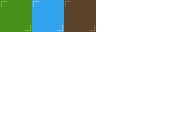
And here's the results in game (code is below):

As you can see there are some odd artefacts, the sprites are the wrong way up and there's a bit missing from one side of the sprite. It's driving me a bit crazy and it's probably something really obvious that I'm doing wrong but I can't see it.
Any help would be much appreciated. Also if I'm going about this completely the wrong way, some pointers as to a better way would be nice too :) This is going to be used in a tile based tactical game, similar to XCom.
public void BuildMesh() {
int numTiles = size_x * size_z;
int numTris = numTiles * 2;
int vsize_x = (sharedVertices ? size_x + 1 : size_x * 2);
int vsize_z = (sharedVertices ? size_z + 1 : size_z * 2);
int numVerts = vsize_x * vsize_z;
// Generate the mesh data
Vector3[] vertices = new Vector3[ numVerts ];
Vector3[] normals = new Vector3[ numVerts ];
Vector2[] uv = new Vector2[ numVerts ];
int[] triangles = new int[ numTris * 3 ];
int x, z, vertIndex;
if (sharedVertices) {
for(z=0; z < vsize_z; z++) {
for(x=0; x < vsize_x; x++) {
vertIndex = z * vsize_x + x;
vertices[ vertIndex ] = new Vector3( x*tileSize, 0, z*tileSize );
normals[ vertIndex ] = Vector3.up;
uv[ vertIndex ] = new Vector2( (float)x / size_x, (float)z / size_z );
}
}
} else {
vertIndex = 0;
for(z=0; z < (size_z * 2); z++) {
for(x=0; x < size_x; x++) {
var newZ = Mathf.Ceil((float)z / 2 );
int uvY = SpriteSheet.height - ((z % 2) * SpriteHeight);
vertices[ vertIndex ] = new Vector3( x*tileSize, 0, newZ * tileSize );
normals[ vertIndex ] = Vector3.up;
//uv[ vertIndex ] = new Vector2( (float)x / size_x, newZ / size_z );
uv[vertIndex] = new Vector2(0, (decimal)uvY / (decimal)SpriteSheet.height);
vertIndex++;
vertices[ vertIndex ] = new Vector3( (x+1)*tileSize, 0, newZ * tileSize );
normals[ vertIndex ] = Vector3.up;
//uv[ vertIndex ] = new Vector2( ((float)x+1f) / size_x, newZ / size_z );
uv[vertIndex] = new Vector2((decimal)SpriteWidth / (decimal)SpriteSheet.width, (decimal)uvY / (decimal)SpriteSheet.height);
vertIndex++;
}
}
}
Debug.Log ("Done Verts!");
for(z=0; z < size_z; z++) {
for(x=0; x < size_x; x++) {
int squareIndex = z * size_x + x;
int triOffset = squareIndex * 6;
int topLeft, bottomLeft;
if (sharedVertices) {
topLeft = z * vsize_x + x;
bottomLeft = z * vsize_x + x + vsize_x;
} else {
topLeft = (2 * x) + (z*2 * vsize_x);
bottomLeft = (2 * x) + (((z *2) +1)* vsize_x);
}
triangles[triOffset + 0] = topLeft + 0;
triangles[triOffset + 1] = topLeft + 1;
triangles[triOffset + 2] = bottomLeft + 0;
triangles[triOffset + 3] = bottomLeft + 0;
triangles[triOffset + 4] = topLeft + 1;
triangles[triOffset + 5] = bottomleft + 1;
}
}
Debug.Log ("Done Triangles!");
// Create a new Mesh and populate with the data
Mesh mesh = new Mesh();
mesh.vertices = vertices;
mesh.triangles = triangles;
mesh.normals = normals;
mesh.uv = uv;
// Assign our mesh to our filter/renderer/collider
MeshFilter mesh_filter = GetComponent<MeshFilter>();
MeshRenderer mesh_renderer = GetComponent<MeshRenderer>();
MeshCollider mesh_collider = GetComponent<MeshCollider>();
mesh_filter.mesh = mesh;
mesh_collider.sharedMesh = mesh;
Debug.Log ("Done Mesh!");
}
Answer by SteveSync · Oct 21, 2013 at 03:17 PM
I ended up simplifying a lot of my code and now it looks like this:

With the code below:
public void BuildMesh() {
// Create a new Mesh and populate with the data
Mesh mesh = new Mesh();
var vertices = new List<Vector3>();
var normals = new List<Vector3>();
var uvs = new List<Vector2>();
var triangles = new List<int>();
for (int z = 0; z < size_z; z++){
for (int x = 0; x < size_x; x++){
AddGridSquare(z, x, vertices, normals, uvs, triangles);
}
}
mesh.vertices = vertices.ToArray();
mesh.triangles = triangles.ToArray();
mesh.normals = normals.ToArray();
mesh.uv = uvs.ToArray();
MeshFilter mesh_filter = GetComponent<MeshFilter>();
MeshRenderer mesh_renderer = GetComponent<MeshRenderer>();
MeshCollider mesh_collider = GetComponent<MeshCollider>();
mesh_filter.mesh = mesh;
mesh_collider.sharedMesh = mesh;
}
private void AddGridSquare(int col, int row, List<Vector3> verts, List<Vector3> norms, List<Vector2> uvs, List<int> tris) {
int topLeft = verts.Count;
verts.Add(new Vector3(row*tileSize, 0, (col+1)*tileSize));
verts.Add(new Vector3((row+1)*tileSize, 0, (col+1)*tileSize));
int bottomLeft = verts.Count;
verts.Add(new Vector3(row*tileSize, 0, col*tileSize));
verts.Add(new Vector3((row+1)*tileSize, 0, col*tileSize));
uvs.Add(new Vector2(0,(float)SpriteSize / (float)SpriteSheet.height));
uvs.Add(new Vector2((float)SpriteSize / (float)SpriteSheet.width,(float)SpriteSize / (float)SpriteSheet.height));
uvs.Add(new Vector2(0,0));
uvs.Add(new Vector2((float)SpriteSize / (float)SpriteSheet.width,0));
norms.Add(Vector3.up);
norms.Add(Vector3.up);
norms.Add(Vector3.up);
norms.Add(Vector3.up);
tris.Add(topLeft + 0);
tris.Add(topLeft + 1);
tris.Add(bottomLeft + 0);
tris.Add(topLeft + 1);
tris.Add(bottomLeft + 1);
tris.Add(bottomLeft + 0);
}
Your answer

