- Home /
From Mouse To Iphone Touch Code
Hello i find this beautiful code and i want to convert this code from mouse input and manipulation to iphone touch manipulation... Can i find specific method for this?? Thanks you :)
using UnityEngine; using System.Collections;
public class WowCamera : MonoBehaviour {
public Transform target; public float targetHeight = 1.7f; public float distance = 5.0f; public float offsetFromWall = 0.1f; public float maxDistance = 20; public float minDistance = .6f; public float xSpeed = 200.0f; public float ySpeed = 200.0f; public float targetSpeed = 5.0f; public int yMinLimit = -80; public int yMaxLimit = 80; public int zoomRate = 40; public float rotationDampening = 3.0f; public float zoomDampening = 5.0f; public LayerMask collisionLayers = -1;
private float xDeg = 0.0f; private float yDeg = 0.0f; private float currentDistance; private float desiredDistance; private float correctedDistance;
void Start () { Vector3 angles = transform.eulerAngles; xDeg = angles.x; yDeg = angles.y;
currentDistance = distance;
desiredDistance = distance;
correctedDistance = distance;
if (rigidbody)
rigidbody.freezeRotation = true;
}
void Update() {
//Move the Player with left & right button press together if(Input.GetMouseButton(1)&&Input.GetMouseButton(0)) { float targetRotationAngle = target.eulerAngles.y; float currentRotationAngle = transform.eulerAngles.y; xDeg = Mathf.LerpAngle (currentRotationAngle, targetRotationAngle, rotationDampening Time.deltaTime);
target.transform.Rotate(0,Input.GetAxis ("Mouse X") xSpeed 0.02f,0); xDeg += Input.GetAxis ("Mouse X") targetSpeed 0.02f; target.transform.Translate(Vector3.forward targetSpeed * Time.deltaTime); } }
void LateUpdate () { Vector3 vTargetOffset;
// Don't do anything if target is not defined if (!target) return;
// If either mouse buttons are down, let the mouse govern camera position
if (Input.GetMouseButton(0))
{
xDeg += Input.GetAxis ("Mouse X") * xSpeed * 0.02f;
yDeg -= Input.GetAxis ("Mouse Y") * ySpeed * 0.02f;
}
//Reset the camera angle and Rotate the Target Around the World! else if (Input.GetMouseButton(1)) { float targetRotationAngle = target.eulerAngles.y; float currentRotationAngle = transform.eulerAngles.y; xDeg = Mathf.LerpAngle (currentRotationAngle, targetRotationAngle, rotationDampening Time.deltaTime);
target.transform.Rotate(0,Input.GetAxis ("Mouse X") xSpeed 0.02f,0); xDeg += Input.GetAxis ("Mouse X") xSpeed * 0.02f; }
// otherwise, ease behind the target if any of the directional keys are pressed
else if (Input.GetAxis("Vertical") != 0 || Input.GetAxis("Horizontal") != 0)
{
float targetRotationAngle = target.eulerAngles.y;
float currentRotationAngle = transform.eulerAngles.y;
xDeg = Mathf.LerpAngle (currentRotationAngle, targetRotationAngle, rotationDampening * Time.deltaTime);
}
yDeg = ClampAngle (yDeg, yMinLimit, yMaxLimit);
// set camera rotation
Quaternion rotation = Quaternion.Euler (yDeg, xDeg, 0);
// calculate the desired distance
desiredDistance -= Input.GetAxis ("Mouse ScrollWheel") * Time.deltaTime * zoomRate * Mathf.Abs (desiredDistance);
desiredDistance = Mathf.Clamp (desiredDistance, minDistance, maxDistance);
correctedDistance = desiredDistance;
// calculate desired camera position
vTargetOffset = new Vector3 (0, -targetHeight, 0);
Vector3 position = target.position - (rotation * Vector3.forward * desiredDistance + vTargetOffset);
// check for collision using the true target's desired registration point as set by user using height
RaycastHit collisionHit;
Vector3 trueTargetPosition = new Vector3 (target.position.x, target.position.y + targetHeight, target.position.z);
// if there was a collision, correct the camera position and calculate the corrected distance
bool isCorrected = false;
if (Physics.Linecast (trueTargetPosition, position, out collisionHit, collisionLayers.value))
{
// calculate the distance from the original estimated position to the collision location,
// subtracting out a safety "offset" distance from the object we hit. The offset will help
// keep the camera from being right on top of the surface we hit, which usually shows up as
// the surface geometry getting partially clipped by the camera's front clipping plane.
correctedDistance = Vector3.Distance (trueTargetPosition, collisionHit.point) - offsetFromWall;
isCorrected = true;
}
// For smoothing, lerp distance only if either distance wasn't corrected, or correctedDistance is more than currentDistance
currentDistance = !isCorrected || correctedDistance > currentDistance ? Mathf.Lerp (currentDistance, correctedDistance, Time.deltaTime * zoomDampening) : correctedDistance;
// keep within legal limits currentDistance = Mathf.Clamp (currentDistance, minDistance, maxDistance);
// recalculate position based on the new currentDistance
position = target.position - (rotation * Vector3.forward * currentDistance + vTargetOffset);
transform.rotation = rotation;
transform.position = position;
}
private static float ClampAngle (float angle, float min, float max) { if (angle < -360) angle += 360; if (angle > 360) angle -= 360; return Mathf.Clamp (angle, min, max); } }
Your answer