- Home /
Indoor Lighting tutorials
I have looked at past posts in the forum. All requests for tutorials for interior lighting have gone unanswered. In Unity 5, how do you get dynamic shadows and contact shadows(AO) in an interior scene.
I have a test scene with the Ethan model, a floor (with static turned on), a Unity cube (with static turned on), a Unity cube to make the room, and a Spot light(with soft shadows turned on) in the cube for the light source.
In the Lighting tab, I have plugged in the Spot light into the sun channel. Ambient Occlusion is set to 1; max distance set to 3. And Final Gather turned on. When I hit the Build button to build lightmaps in the Lighting tab, I don't get occlusion shadows.
I can see dynamic shadows on the ground, but occlusion contact shadows around the cube resting on the floor.
Do you have to use Beast?
Do you have to have an occlusion map plugged into the standard material?
I tried to attach the test scene but the 24,359kb package was to big to post.
Your answer