- Home /
Why is Unity not using all the power available?
This is probably not Unity-specific, but I can't figure out what's going on. I have Unity 5, 64-bit, running on a solid state drive with eight cores. Why is it only using 13% of my available CPU? I frequently have to reimport files due to other bugs / team unsavviness and this takes hours when it should take minutes - at least, based on the specs I seem to have.
Specifically, new image files were added (lots and lots of them), and Unity's now importing and building libraries and whatever. Disk access should be instantaneous; how do I remove the CPU cap?
Two images; task manager: https://www.dropbox.com/s/l18efrwkr9pdqi5/thirteen.png?dl=0
And CPU inspector thing: https://www.dropbox.com/s/9sgvkmd6zw2ohld/thirteen%202.png?dl=0
Is there anything I can do to make Unity go faster when it's importing? Any plugins that might affect this (we have a ton of plugins in this project)?
I want Unity to use MORE cpu; all the questions I see on the interwebs are trying to get it to use less. :(
Both your images are the same, but some kind of Windows problem? Here's Unity 5 importing textures on a 4-core OS X machine:

$$anonymous$$y bad. Updated the question to have the second image also. It probably is some kind of Windows problem. I just have no idea where to look. :(
... Actually, I have eight cores (i guess? according to image 2?), and 13% is 1/8 of 100%... is my Unity stuck on one core?
Your answer

Follow this Question
Related Questions
Why is CPU-Load in WIN10 much higher than with WIN7? 0 Answers
Adding GameObject № 1 and GameObject № 10000 is different in CPU cost, why? 0 Answers
[Solved]Lighting Job Process using 100% CPU? (Unity 5.1) 1 Answer
How many Kinematic rigidbodies(2D) can i have in a device game without any lag ? 0 Answers