- Home /
Parenting mesh to armature in Blender leads to flipped normals after import to Unity
Hi,
as soon as I parent my mesh to an armature (bone) in Blender and import the model to Unity the mesh appears to have flipped normals - I can see through and the texture can be seen on the inside. This does not happen when I remove the relationship between bone and mesh and reimport into Unity. Then everything looks fine. The armature is not even animated yet.
The normals are OK for the mesh (I double checked :) and are all pointing outwards, but even flipping them in Blender does not fix this problem. It must have something to do with the armature... anyone out there who could help me with this?
Blender 2.49b Unity 3.3
Thanks Ben
Answer by benni05 · Apr 02, 2011 at 08:43 AM
Ok, found the solution in the following FAQ. When importing armatures with just one bone Unity gets confused and treats the bone as the mesh, so an armature should have at least 2 bones assigned to it!
For similar problems please have a look at this FAQ:
http://forum.unity3d.com/threads/40908-FAQ-Getting-skinned-animated-models-from-Blender-to-Unity3D
Thanks Ben
Answer by Extrumus · Sep 11, 2018 at 12:45 PM
Hi, even though there is a marked solution, I wanted to recommend to check if scale of the object, that has inverted normals, is set to 1,1,1 and not in the negatives
Your answer

Follow this Question
Related Questions
Why does rotating a bone on one axis affect others and translation 2 Answers
Very unique normals issue. Blender to Unity. 1 Answer
Animations imported from blender look strange... 1 Answer
Mesh is flipped thanks to bone but armature is working 0 Answers
bones axis orientation strange when importing from blender (axis don't match) 2 Answers