- Home /
How do I query the RigidbodyConstraints?
How can I query the rigidbody.constraints? I want to determine if certain objects have RigidbodyConstraints.FreezePositionY enabled.
Answer by Eric5h5 · Apr 18, 2011 at 09:44 PM
See the docs. If you're trying to see if the constraints contain FreezePosition.Y among other values, rather than just checking to see if they are FreezePosition.Y, then you can mask it with &:
if (rigidbody.constraints & RigidbodyConstraints.FreezePositionY) {
// constraints has at least FreezePositionY, don't care about others
}
I have. Unfortunately the docs discuss setting the constraints, but not how to read which constraints are set - though it might just be me being thick, so if so, please do let me know how I can read the constraint settings
@Toxic Blob: wait, are you just checking for FreezePositionY or do you want to see if FreezePositionY is one of the constraints even though there might be others? The former should be obvious from the docs, the latter maybe not so obvious.
That's exactly what I was attempting to do. That solution wasn't exactly obvious. Thanks for the help! Superb!
Answer by Jean-Fabre · Mar 29, 2016 at 08:37 AM
Hi,
here's what works for me ( http://stackoverflow.com/a/19590373/178302)
if((rigidbody.constraints & RigidbodyConstraints.FreezePositionX) == RigidbodyConstraints.FreezePositionX)
{
// x-position is frozen
}
Bye,
Jean
Answer by scamp · Sep 29, 2013 at 12:06 AM
Eric5h5's solution no longer works (in C#, anyway). Here's an up-to-date version:
using System;
using UnityEngine;
public static class RigidbodyConstraintExentions
{
public static bool HasConstraint(this RigidbodyConstraints thisConstraint, RigidbodyConstraints constraint)
{
return (thisConstraint & constraint) != RigidbodyConstraints.None;
}
}
This isn't working for me. Did it change again?
if ((rigidbody.constraints & RigidbodyConstraints.FreezeRotationZ) != RigidbodyConstraints.None)
{
Debug.Log("Rotation frozen");
euler.z = 0f;
}
Your answer