- Home /
Gravity is not working no matter what
void Update () {
float xxx = g1.transform.position.x;
float yyy = g1.transform.position.y;
float zzz = g1.transform.position.z;
camera1.transform.position = new Vector3(xxx + ax, yyy + 100, zzz + az);
if(Input.GetKey(KeyCode.LeftArrow)){
ax = 175;
az = 0;
camera1.transform.localEulerAngles = new Vector3(15,270,0);
}
if(Input.GetKey(KeyCode.DownArrow)){
ax = 0;
az = -175;
camera1.transform.localEulerAngles = new Vector3(15,0,0);
}
if(Input.GetKey(KeyCode.UpArrow)){
ax = 0;
az = 175;
camera1.transform.localEulerAngles = new Vector3(15,180,0);
}
if(Input.GetKey(KeyCode.RightArrow)){
ax = -175;
az = 0;
camera1.transform.localEulerAngles = new Vector3(15,90,0);
}
if(Input.GetKey(KeyCode.Space)){
transform.position += transform.up * jumpspeed * 2;
if(jumpspeed < 1){
jumpspeed = jumpspeed + .001f;
}
}
if(Input.GetKey(KeyCode.A)){
transform.position -= transform.right * speed * 2;
if(speed < 1){
speed = speed + .001f;
}
}
if(Input.GetKey(KeyCode.D)){
transform.position += transform.right * speed * 2;
if(speed < 1){
speed = speed + .001f;
}
}
if(Input.GetKey(KeyCode.W)){
transform.position += transform.forward * speed * 2;
if(speed < 1){
speed = speed + .001f;
}
}
if(Input.GetKey(KeyCode.S)){
transform.position -= transform.forward * speed * 2;
if(speed < 1) {
speed = speed + .001f;
}
}
if(touching == false){
if(transform.position.y > 13.17919){
transform.position -=transform.up;
}
}
}
} This is part of the code for my game. It's on a cube with a rigidbody, mesh collider, and box collider. It has gravity turned on, a high mass, and low drag. I have messed with all this multiple times, but it won't fall no matter what I do. It won't fall and when I jump it will just stay in the air. Any advice?
Try creating a new project, add a terrain, put a cube just above the terrain (with the camera looking at it) add rigidbody to the cube, do not change any of the choices in the rigidbody, then hit play. If that works it must be something in your project that is messing with some of the default settings.
"mesh collider, and box collider": both on the Cube? You shouldn't need both, and Unity should have given you a warning about two together.
What $$anonymous$$Fen said, you should have been building this up and testing. Then you'd have one thing you just now added that broke falling. So restart and slowly readd code (maybe comment out everything, then uncomment to add back in.)
You have a follow cam? $$anonymous$$aybe it is falling but doesn't look like it? Try scene view, or look at the Inspector values, to test.
Your answer

Follow this Question
Related Questions
3D Cubes vibrating and sliding while ontop of eachother 0 Answers
hit.normal cube 0 Answers
Make A Cube 'Sticky' 4 Answers
Making a cube fall without rigidbody 1 Answer
Rigidbody y velocity is stuck on 0, gravity is not turned off. 2 Answers