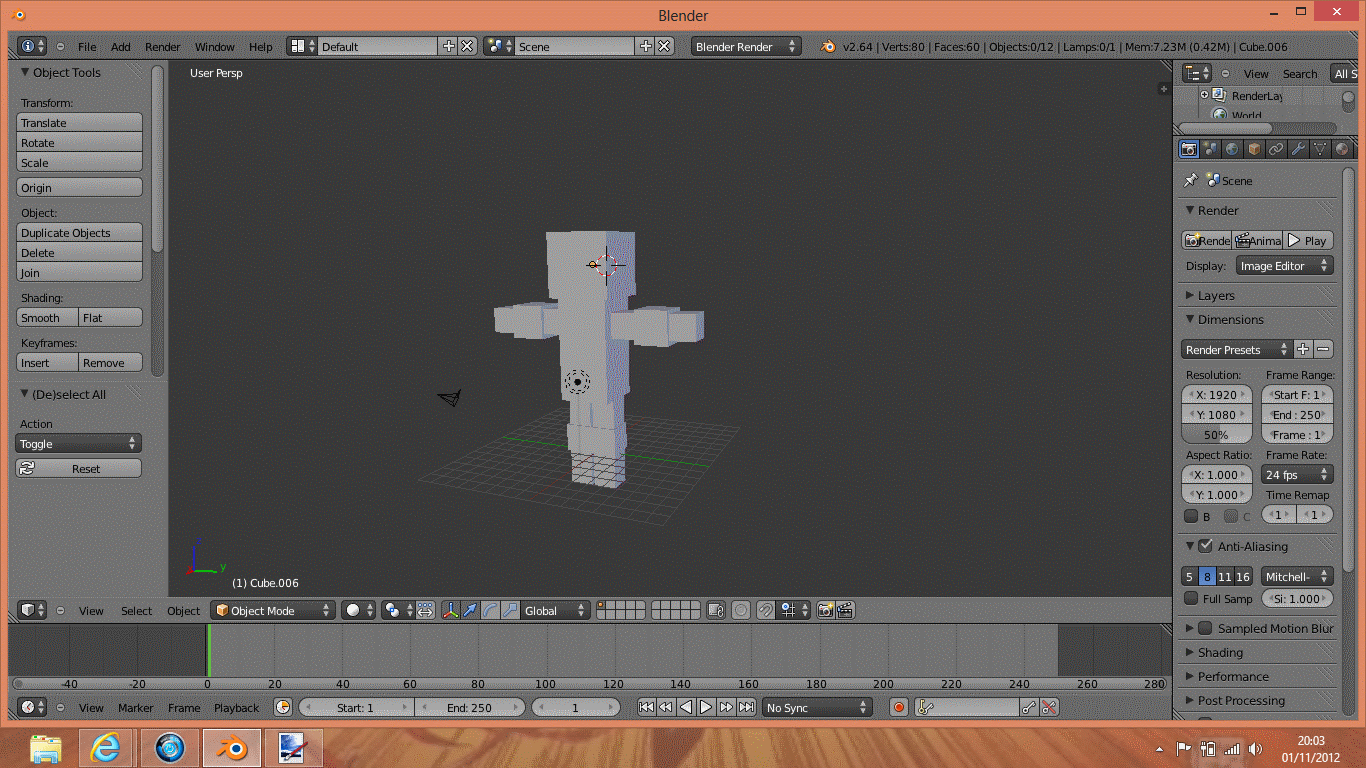- Home /
Ragdoll Player
Im having allot of trouble making the player Model which is meant to be a Cube-like creature allot like the ones in Sumotori Dreams but a bit more thin. I don't know what program to make it on and what format to export it as when I put it on Unity. My two Main concerns is How do I turn the model, once its done, into a ragdoll an my other is that is it possible to turn a ragdoll into a player. For example if one of the WASD keys is pressed the ragdoll will go in the direction its been told to go but in a very retarded way and would flip around but go in that direction. Thanks
Also do I need an Armature or rigging for the ragdoll
Answer by Montraydavis · Nov 01, 2012 at 07:14 PM
You need to first setup the Armature. I find Blender to be the easiest, most efficient weight-tools, and it's FREE :D .
I would suggest exporting as FBX as it is not only native to Unity, but, the most commonly used format.
Anywho, after you have added your bones, you can let Unity Ragdoll Wizard do the rest.
GameObject > Create Other > Ragdoll ; Check out these tutorials as far as Ragdoll physics go !:
http://www.youtube.com/watch?v=2iBdbiuXWDA
http://www.youtube.com/watch?v=2iBdbiuXWDA
Here are some of my Movement scripts and stuff for Zombies! This might help you.... -- http://answers.unity3d.com/questions/341305/killable-npc-who-can-kill-player.html ( Check out the answer by me ( @MontrayDavis ) .
Please mark as answered if this helps .
So do I need to create the model on Blender and then rig it and export it as FBX. Ill $$anonymous$$essage you back when im done doing that thanks
Welcome, and ok, I should be online most of the day .
I wanted to make sure is this ok before I rig it.
That should workjust fine . If this works for you, please mark the post as answered, and hit thumbs up if you don't $$anonymous$$d to let us know the issue has been resolved. Thanks very much.
I don't want to close it just yet let me rig it and see how it comes out first
Your answer