- Home /
Make an object move towards another object when button is held then drift when button is released
My most recent conundrum is trying to create a "pull" effect. I'm making a space game where tapping on a small planet will create a line between the player & the planet and the planet pull the player.
The planet will only pull when the player taps and holds on it. What I want to achieve are 2 things:
1) Have the player slowly build up momentum up until a limit (normalize velocity will be used here I believe)
2) Have the player drift at a slower speed when I let go
Right now the speed stays constant but whats really been breaking my head in trying to solve is creating a "drift" effect (like drifting in space). When I let go of the planet the player abruptly stops. I would want them to keep drifting in that direction. If I press a planet in another direction then I want the speed to slow down (not abruptly stop) and quickly start moving to that planet. The effect I'm trying to achieve is Super Mario Galaxys pull stars. https://www.youtube.com/watch?v=eoqZXKQFEng
Here's what I have so far. You can pretty much just throw this on an cube with a rigidbody.
using UnityEngine;
using System.Collections;
public class Pull : MonoBehaviour {
public GameObject player;
public Rigidbody RBplayer;
public Vector3 Tplayer; //get the players transform
public bool move;
public Transform GoTo;
public float speed;
public float maxSpeed;
void Start() {
player = GameObject.FindWithTag("Player"); //get the player gameobject
RBplayer = player.GetComponent<Rigidbody>(); //get the players rigidbody
Tplayer = player.transform.position; //get the players V3
GoTo = gameObject.transform; //Player to go to current position. So it wont move away on start
}
void Update() {
if(move == true){
float step = speed * Time.deltaTime;
//tells the players position by getting the players current position and have it move towards the pully we tap on
transform.position = Vector3.MoveTowards(transform.position,GoTo.position,step);
RBplayer.AddForce(step * GoTo.transform.position);
RBplayer.velocity = RBplayer.velocity.normalized * maxSpeed;
}
}
void OnCollisionEnter(){ //if we collide with any other object then the line between player & pully is broken
move = false;
}
}
and here is a seperate script that I attach on the planets that determine if the player should be pulled.
using UnityEngine;
using System.Collections;
public class MoveTowards : MonoBehaviour {
public Pull pullScript;
void Start () {
pullScript = GameObject.FindWithTag("Player").GetComponent<Pull>();
}
void OnMouseDown () {
pullScript.GoTo = gameObject.transform;
pullScript.move = true;
}
void OnMouseUp () {
pullScript.move = false;
pullScript.GoTo = null;
}
}
Any help would be greatly appreciated!
Your answer