- Home /
PC Standalone does not run - URGENT
Sorry for the all caps urgent. We have a standalone PC application that runs fine in the IDE with no errors, compiles fine, but does not run. Here is a copy of the output_log.txt file. If there is any more information that would be helpful let me know. Please help, our project is due tomorrow!
============================================
Direct3D: Version: Direct3D 9.0c [nvd3dum.dll 8.17.12.6658] Renderer: NVIDIA GeForce GTX 580 Vendor: NVIDIA VRAM: 1536 MB Caps: Shader=30 DepthRT=1 NativeDepth=1 NativeShadow=1 DF16=0 DF24=0 INTZ=1 RAWZ=0 NULL=1 RESZ=0 SlowINTZ=0 desktop: 1920x1200 59Hz; virtual: 3200x1200 at 0,0 Initializing (RawInput).
Input initialized.
Non platform assembly: data-03006DB0 (this message is harmless) Non platform assembly: data-0306B088 (this message is harmless) Non platform assembly: data-07210180 (this message is harmless) Non platform assembly: data-07276FF0 (this message is harmless) Platform assembly: C:\Users\Public\Documents\Unity Projects\Project Unity\Project_Data\Managed\System.Xml.dll (this message is harmless) Platform assembly: C:\Users\Public\Documents\Unity Projects\Project Unity\Project_Data\Managed\Boo.Lang.dll (this message is harmless) Platform assembly: C:\Users\Public\Documents\Unity Projects\Project Unity\Project_Data\Managed\UnityScript.Lang.dll (this message is harmless) Platform assembly: C:\Users\Public\Documents\Unity Projects\Project Unity\Project_Data\Managed\System.dll (this message is harmless) Your 64 bit Windows installation is missing an imporant service pack patch. Please apply [url]http://support.microsoft.com/kb/976038[/url] to ensure stability.
(Filename: C:/BuildAgent/work/f724c1acfee760b6/PlatformDependent/Win/wow64.cpp Line: 42)
NullReferenceException: Object reference not set to an instance of an object at Main.Start () [0x00000] in :0
(Filename: Line: -1)
=====================================================
EDIT::::
Two more pieces of information I can share:
We tried to compile it again recently and here are some more errors we are getting:
===================================================
Error building Player: IOException: Failed to Copy File / Directory from 'Temp/StagingArea/Data' to 'C:/Users/Public/Documents/Unity Projects/Project Unity\Project_Data'. UnityEditor.BuildPlayerWindow:BuildPlayerAndRun()
====================================================
Exception: Error building Player: IOException: Failed to Copy File / Directory from 'Temp/StagingArea/Data' to 'C:/Users/Public/Documents/Unity Projects/Project Unity\Project_Data'. UnityEditor.BuildPlayerWindow.BuildPlayerWithDefaultSettings (Boolean askForBuildLocation, BuildOptions forceOptions) (at C:/BuildAgent/work/f724c1acfee760b6/Editor/Mono/BuildPlayerWindow.cs:340) UnityEditor.BuildPlayerWindow.BuildPlayerAndRun () (at C:/BuildAgent/work/f724c1acfee760b6/Editor/Mono/BuildPlayerWindow.cs:262)
Well I have not worked much with unity and compiling however it appears that its looking in the temp folder, which as you could guess is temporary. so that could be a problem. Again im not entirely sure.
I had also temp folder issues (on a $$anonymous$$ac), restarting Unity helped.
Have you tried rebooting? In my case simply closing everything related to Unity and restarting it solved the "`Error building player`" I was getting.
Answer by thpetsen · Mar 03, 2011 at 09:33 PM
Run it in the mono-debugger, if you'r lucky the error persists and you can trace it, if not it might be a race-condition and need a bit more investigation. Cheers,
Answer by jaised · Apr 17, 2013 at 07:16 PM
Right-Clicking my batch (.bat) and "Run as Administrator" solved my problem just now.
Answer by DaveA · Mar 03, 2011 at 09:02 PM
That first one sounds like a bad bug. The other ones seem suspiciously like what I was seeing before I excluded those folders from my virus scanner.
Answer by _MGB_ · Mar 03, 2011 at 09:45 PM
Do you have any 'Application.isEditor' clauses in your code? It's caught me out before ;) The file copy problem was cured here by re-booting and/or restarting Unity (as efge said).
Answer by UdevMike · Mar 03, 2012 at 12:10 AM
I had this happen when another process/application was using the output file it was compiling to. So getting rid of that hurdle fixed it.
Your answer

Follow this Question
Related Questions
My app keeps Crashing 0 Answers
Unity PC (Windows) Build failing 2 Answers
Why can't I build Web Player in Unity while I have no problems with building standalone versions? 2 Answers
Can't Build PC Standalone due to multiple namespace script errors but playable in editor 1 Answer
How can I stop the variable values reverting to its default values after being built? 1 Answer