- Home /
is the unity player browser specific?
when i download the unity player so i can play a unity game, my browser stops working.what can be done about this? do i need a specific browser to use the unity player without issue?
Uhm, wouldn't it be the most obvious thing when asking such a question to tell us what browser you actually use?
Besides that, this is not a development question.
Its fairly well supported, but I'm not sure if its 100%. I use Chrome on $$anonymous$$ac and have no problems.
It would be very helpful if you said what OS and browser you use. Its possible its an unsupported combination, but with no inkling of what you're using its hard to begin to guess at possible causes of your problem.
Unity Player is not browser specific. Its run in each popular browser like IE, Chrome, Safari and Firefox. There is another problem occurring in your browser. Let you check once without installation of Unity Player or reinstall your same browser.
Answer by umangindianic · Jul 02, 2013 at 07:09 AM
Unity Player is not browser specific. Its run in each popular browser like IE, Chrome, Safari and Firefox.
There is another problem occurring in your browser. Let you check once without installation of Unity Player or reinstall your same browser.
Well, the Unity Player isn't browser specific, but the actual Unity Player plugin is. Yes there is a plugin available for most common browsers, but not for all (keep in $$anonymous$$d that there are even still pure text browers since HT$$anonymous$$L is only "hyper text" ;)). Next thing is that the Unity Player (not the plugin part) doesn't exist for all operating systems.
It depends purely on the fact what browser he's using. As i already said it's not a Unity development question so it's actually off-topic
Your answer

Follow this Question
Related Questions
Multiple Cars not working 1 Answer
Problems to register Unity!!! 0 Answers
A node in a childnode? 1 Answer
How to change the speed of gameobject? 0 Answers
Slicing Objects 1 Answer