- Home /
Light glow effect test
Hello, I'm a student from a design university in Germany and currently I'm learning to work properly with unity and got stuck on advanced lightning effects.
I just watched this http://www.youtube.com/watch?v=yt0K1IEm7Ik&feature=channel Video which really inspired and amazed me. I tried to get a similar effect too but i couldn't handle it by myself. In depth what interests me most are the lights at the carpet and at the outer border of the windows
Especially my current project looks this way, you can check out my web player build over here: http://dl.dropbox.com/u/17409359/Lights/WebPlayer.html
I would be very pleased if you could help me out to get a proper glow effect or at least give me some hints (:
Wish you a lovely day!
Is this the same thing you were asking about here:
http://answers.unity3d.com/questions/127596/volumetric-lightsun-shaft-test.html
?
not really :( this one's about those bright lights in the video the other thread is about sun shafts co$$anonymous$$g from those windows
Answer by Dan the Man · Jun 14, 2011 at 05:31 PM
Here's something! ...unity image effects. The only problem is that it requires Unity Pro. Good luck! ;)
As u see in my project, I've got image effects activated, but I don't know how to archieve the effects properly. Tried different settings but couldn't get it as seen in the youtube video
whats im looking for are those bright light settings
Answer by jorjdboss · Mar 12, 2012 at 12:56 PM
Ok here's how I did it on the basic version:
Create a Sphere(or some imported model) and set its shader to Self-Illuminated, set a color if you want.
Create a particle and parent it to the light object.
Now Tweak the particle in the Inspector till you have a single particle slightly larger than the size of the lamp itself.
Create a second camera object and disable all its components except Camera, parent it to the main camera
Create a New layer called something like "LightGlow", Select the particle and assign it to the this layer
Select the new camera and in the Inspector change Clear Flags to "Depth Only".
Set its Culling Mask to the "LightGlow" layer.
Select the Main camera and in its Culling Mask, uncheck "LightGlow Layer"
Set the Secondary Camera's Depth to something greater than the Primary Camera's Depth.
This should give you a fairly decent looking light glow effect without using Bloom.
Note: If you want to get a better effect, Change the Texture for the particle and its color if needed. If there's a possibility of an object blocking the light, put it in the "LightGlow" Layer as well. This method does NOT require a light in the scene, everything can be lightmapped and make the light object appear to emit light.
Hope this helps...
I know this is an old post but it came up in a search. I'm curious to try your method but do you have an example image for how this looks?
Answer by AngelaTrehan1 · Apr 19, 2012 at 03:20 PM
I am following all the steps as written but my culling mask for the second camera is not working, second camera is putting glow on all the layers. Its behaving very strange, please put some light on it!!
Thanks! Angela
Your answer

Follow this Question
Related Questions
volumetric light/sun shaft test 1 Answer
Will Unity 3 Indie have emmisive light shaders? 1 Answer
How to create dota2 alike glowing effect? 3 Answers
Use Glow Effect in Unity Free 1 Answer
How does Unity apply a lightmap? 0 Answers