- Home /
Scaling Animation From Blender Not Working In The Engine
I have a model from Blender with one bone mapped to the vertices of the character's face. The animation is that bone (and therefore the face) shrinking while everything else remains constant. The animation plays in Blender without error. However, after exporting the fbx to Unity, the preview of the animation shows the entire model shrinking down, not just the part that the bone is assigned to. Does anybody know why this occurs? I have imported other animated models that have worked fine, and have tried reimporting this one, but it still doesn't work. Any help is appreciated.
Are all the vertices in your model assigned to bones? If some are not unity assigns them to the first bone in the skeleton by default.
I hadn't realized that you needed every vertex to be assigned. Thank you! I created a new bone and assigned the remaining vertices to it, and it seemed fine. However, now I'm having a weird problem. The animation is the face of the mesh shrinking, but the preview shows it growing for some reason. When I pull the start/end tabs on the animator though, it shows it shrinking properly. Is this just an issue with the preview window, or did it not import correctly?
Your answer