- Home /
Instantiating many objects during update lags
I'm having problems instantiating multiple objects at once.
They have to be in the update function because the position they instantiate at depends on the players position.
The problem is that I'm instantiating 20 objects in one frame. Obviously doesn't make sense, but I have no access to writing this in a new thread, any ideas how I can tell it to spawn 20 objects every 1/2 seconds? heres my code.
// Update is called once per frame void Update () { if(readyForSpawn) { Spawn(); } }
IEnumerator Spawn() { readyForSpawn = false; for(int i = 0;i<20;i++) { Vector3 spawnPosition = new Vector3( transform.position.x+Random.Range(-200,200), transform.position.y+Random.Range(-200,200), transform.position.z + 1000);
GameObject thisSpawn = (GameObject)Instantiate(barrel, spawnPosition, Random.rotation);
}
yield return new WaitForSeconds(0.5f);
readyForSpawn = true;
}
by the way, this works well on a normal processor, but the ipad is where i'm getting some freezing on the instantiation
Answer by Eric5h5 · Jan 31, 2011 at 02:26 AM
It's better if you avoid the issue by not instantiating anything, except once at the start. Put the objects in an array of sufficient size and cycle though them, where instead of destroying objects you deactivate them, and reuse them as needed by activating them again when they spawn. Known as pooling.
They have to be in the update function because the position they instantiate at depends on the players position.
I'm not sure how the player's position is relevant to using Update. It's not necessary; just call Spawn once when you need to instead of checking every frame.
Your answer

Follow this Question
Related Questions
Call long running AI function without tying up game loop? 1 Answer
Threading in Unity 6 Answers
Respawn after delay 3 Answers
How to make a loading feedback for big GameObjects loading? 2 Answers
Respawn after delay 3 Answers