- Home /
Int vs. Float operations
Hi guys,
this seems like a really stupid question to have to be asking but Unity can't seem to manage to do a simple maths sum. (Its probably me and I'll kick myself for it afterwards I'm sure)
a code sample:
function Update () {
var division = 3/4;
print (division);
}
this simple piece of code in a much larger script is giving me a lot of hassle. For some reason Unity decides that the answer to 3/4 is 0?!
whereas in this example:
function Update () {
var division = 3 * 0.25;
print (division);
}
it works out the right answer. I need to use the equivalant to the first example as I am using variables instead of the simple numbers
Any help would be much appreciated. I'm guessing its just me having a dumb moment
thanks Scribe
If you had typed var division = 3.0 / 4.0 it would work. By not defining your variables as float or int Unity will default to int in the case you present.
FYI, @Scribe, you can move the checkmark from one answer to another - in this case, it seems that @$$anonymous$$GB's answer is the correct one.
I know his answer worked better however I am using variables ins$$anonymous$$d of numbers which I stated in my question therefore I can't write word.0 so I had to change both vars to floats. Tool55's answer was more helpful in solving this problem
Thats not a bad question. Normally, when you declare health or mana variables, you want them to be as int. Scribe, check my answer if you want to keep you vars as ints.
Answer by _MGB_ · Mar 30, 2011 at 08:01 PM
You are getting the result of an integer division. You just need to make the divisor (the 4) a float value:
var division = 3/4.0;
Answer by tool55 · Mar 30, 2011 at 07:49 PM
var division : float = 3/4;
You may need to define the type as shown above. In your second example, you use a floating point value so Unity automatically defines it as a float. I believe that may be your problem.
Thank you both 1 up to both of you but tool55 got their first sorry $$anonymous$$GB
Using integer values in an operation will always result in an integer value, regardless of what type the variable is.
Scribe: You do realize this doesn't solve the problem though?
@Scribe: $$anonymous$$GB's answer is correct, and I'm afraid tool55's is not. It doesn't matter whether you're using literals or variables, the point is that the things that are doing the actual math have to be floats, not the variable you're assigning the result to.
Answer by SirGive · Mar 31, 2011 at 05:28 AM
The reason that your not getting the correct answer is because an "int" is defined as an integer (If you don't know what an integer is, its a whole number).
Edited at the request of Statement: (Whole numbers are numbers with no decimal part value. Ex: 2, 30012, 4239842. These are not whole numbers: 1.2, 1.4, 54.4 )
When you divide with integers, it rounds to the nearest whole number. In this case, its closer to 0, so it rounds down. Like numerous people have already said, adding ".0" would have converted it to a floating point decimal (float) which would have an integer plus the string of digits past the decimal.
Another way to get around this is to cast. For instance, you might be using values that are awkward if they aren't integers (health or experience are common variables that are best left as ints).
This is how you cast in javascript:
function Update () {
var division = parseFloat(3)/parseFloat(4);
print (division);
}
And this is how you cast in C# for you C# lurkers :P
void Update () {
float division = (float)3/(float)4;
print (division);
}
Thanks for the answer but it just gave the error: The type 'float' does not have a visible constructor that matches the argument list '(int)' I'm guessing that means thats not how you cast but 1up for answering anyway It would be useful to find a way of keeping them as ints
hmm hold on. let me find an example. I've done this before, but i normally stick to c#
come now, in elementary we learn what whole numbers and decimals are :P
Seriously, if you don't know what an int/whole number is, cease program$$anonymous$$g now. :D
Answer by u3d_loveye · Mar 31, 2011 at 01:40 AM
//better using like this:
#Pragma strict
function Update () {
var division:float = 3/4;
print (division);
}
This doesn't appear significantly different from @tool55's answer.
I'm assu$$anonymous$$g the #Pramga Strict allows for float values from the operation. I try to avoid using such things like this when i'm not doing much in my code relevant to #pragma strict
"#pragma strict" is completely irrelevant here, and that code won't work anyway. As I already commented, using integer values in an operation will always result in an integer value, regardless of what type the variable is. This is why it's usually a good idea to test your code before posting it. (You would see that it prints 0.)
Eric, as a follow up question, will the returned value have the same decimal accuracy as the value one uses? In other words, if I use 3.0/4.0 will I get one decimal accuracy as opposed to 3.00/4.00 where I might expect two decimal accuracy? Just curious. Thanks, as always.
@tool55, you'll get the full accuracy of a float in either case, which means 32-bit precision (roughly 7 digits). Which side of the decimal point your digits fall on, depends on the number. http://msdn.microsoft.com/en-us/library/aa691146(v=vs.71).aspx
Your answer