- Home /
Issue with GUI.TextArea keyboard on iPhone
Hi, there! When I create application for IPhone I have a issue.
Here I create TextArea on the screen.
db.taskEdit.stName = GUI.TextArea(Rect(...), db.taskEdit.stName, 250, gsLabelCornerT);
When I push on it, the keyboard appears. It's Ok. But, if after that I push the button
if (GUI.Button(Rect(...), db.stNewBegTime + ": " + db.DateTimeToStr(db.taskEdit.lngBegTime), arButton[db.taskEdit.intColor])) {
....
}
I still see the keyboard, and I can use it to edit db.taskEdit.stName (just in iPhone). I try to use tricks like
if (GUI.Button(Rect(...), db.stNewBegTime + ": " + db.DateTimeToStr(db.taskEdit.lngBegTime), arButton[db.taskEdit.intColor])) {
GUI.FocusControl(null);
....
}
or create another text fild outside the screen and execute GUI.FocusControl("OutsideItem"); but all these triks don't work for me. On Android device when I push any button on the screen the keyboard disappears immediatly.
Comment
Your answer