- Home /
Car Selectin Script
Hi ... I'm making a racing game for android and I have some problems with my Car Selection Script .
**function CarList()
{
var currentCar : int = PlayerPrefs.GetInt("Quick Race Car");
if (currentCar == 0){
PlayerPrefs.SetInt("Quick Race Car", 2);
}
if (currentCar == 1){
PlayerPrefs.SetInt("Quick Race Car", 2);
}
if (currentCar == 2){
PlayerPrefs.SetString("Current Q Car", "Audi TT");
}
if (currentCar == 3){
PlayerPrefs.SetString("Current Q Car", "Audi S6");
}
if (currentCar == 4){
PlayerPrefs.SetString("Current Q Car", "BMW M3");
}
if (currentCar == 5){
PlayerPrefs.SetString("Current Q Car", "Ford Mustang");
}
if (currentCar == 6){
PlayerPrefs.SetInt("Quick Race Car", 5);
}
}**
This is the car list and the rest of code is this :
function QuickRace()
{
GUILayout.BeginArea (new Rect (25, 12, Screen.width-50, Screen.height-24));
GUILayout.Label("Select Car : " + PlayerPrefs.GetString("Current Q Car"));
GUILayout.BeginHorizontal ();
if (GUILayout.Button ("Previous"))
{
// go back to the main menu
PlayerPrefs.SetInt("Quick Race Car", PlayerPrefs.GetInt("Quick Race Car") - 1);
CarList();
}
if (GUILayout.Button ("Next"))
{
// go back to the main menu
PlayerPrefs.SetInt("Quick Race Car", PlayerPrefs.GetInt("Quick Race Car") + 1);
CarList();
}
GUILayout.EndHorizontal();
var currentCar : int = PlayerPrefs.GetInt("Quick Race Car");
// Select The Race Track that you want
if (currentCar < 2){
GUILayout.Label (AudiTT);
}
if (currentCar == 2){
GUILayout.Label (AudiTT);
}
if (currentCar == 3){
GUILayout.Label (AudiS6);
}
if (currentCar == 4){
GUILayout.Label (BMWM3);
}
if (currentCar == 5){
GUILayout.Label (FordMustang);
}
if (currentCar >= 6){
GUILayout.Label (FordMustang);
}
GUILayout.BeginHorizontal ();
if (GUILayout.Button ("Back"))
{
// go back to the main menu
this.currentGUIMethod = MainMenu;
}
GUILayout.EndArea();
}
but this code is in the main menu script and i want to make it more complex like to add a variable of max speed for example ... and this code don't work any more from when i have update unity to 3.5.5 ... so please help me to make it to optimize it ...
Use the switch case statement in java! $$anonymous$$akes it alot easier to read than tons of if statements. here is a tutorial: http://www.youtube.com/watch?v=Ynnh-3yg674
Answer by subcod · Aug 13, 2012 at 06:22 PM
USE THE SWITCH CASE STATEMENT IN JAVA TO SELECT THE CAR!
here is a tutorial: http://www.youtube.com/watch?v=Ynnh-3yg674
Your answer

Follow this Question
Related Questions
How do I add bots in android? 2 Answers
Level Button And Quit Button Android 2 Answers
Error UCE0001 ";"Expected 2 Answers