- Home /
Initial Setup with Unity3d and Iphone Question
So all Ive done is setup a very basic scene that I'm interested in seeingin the iPhone Simulator. I'm able to build and run through Unity and it will start up xCode. xCode compiles fine and I get the simulator that loads up. Once the simulator loads up, it starts the application, but after the Unity3d Splash screen it will go right back to the simlator. I don' see the basic scene taht was setup.
Any advice please. Thanks.
Edit - Tried the penelope tutorial also. With Unity3 Remote, it loads but graphics are horrible. Then I tried to use the xCode Simulator and got the same problem. The application is loaded on the simulator, then once I dbl click it. I see the Unity3d Splash Screen, then kicks me back out to the page where I see the apps.
Yes I did, I've tried to even use the Penelope Tutorial to build as well.
I am not sure the simulator works with unity. someone else will have to tell you. remote is strea$$anonymous$$g jpgs to give you a rough idea of where things are at. it is really for using iphone controls while watching the game in the viewport. for the best testing build directly to your device. I guess I should have made this an answer ins$$anonymous$$d of a comment in retrospect.
Your answer

Follow this Question
Related Questions
Problem getting unity game trough xcode to device. 0 Answers
Assetbundles iOS Simulator question 0 Answers
Error building to iPhone simulator 1 Answer
Can Unity 3 build for the iOS Simulator? 2 Answers
does ios require physical phone 1 Answer