- Home /
u3dxt - in-app purchase ONLY
Hello, I recently downloaded the u3dxt plugin from the asset store, and I am noticing it comes with a massive amount of files. I don't want my app's size to be effected by this. I tried importing only the iap example folder and the plugins regarding it, but the folder still reads 30mb.
What files do I HAVE to have in order for this plugin to do "only" in-app purchases? Is there an example shot of what to import somewhere?
Thanks for the help in advance.
Answer by u3dxt · Jun 13, 2014 at 11:32 PM
Hi, if you are using only in-app purchase, you can disable the other modules in the menu item Assets->U3DXT->Options... You would only need the Core (required) and In-App Purchase modules. The disabled modules will not be compiled and will not be included in the build.
Awesome, I deselected everything except for core(which cannot be deselected) and in-app. I also left the default 3 out of 4 checks under the requires xcode 5 menu checked. What is significant about those, particularly?
and what a relief, im glad all of that wont be compiling.
Your answer