- Home /
UnityScript won't compile in MonoDevelop, but C# does
I wonder if MonoDevelop can compile UnityScript? I'm using Unity 3.3, default MonoDevelop ship with it (Mac).
If I left some error in js file, the Build Output window shows no error. But UnityEditor did report errors when click Play button. However, C# can be compiled correctly with MonoDevelop.
Building: SimpleGame (Debug)
Building Solution SimpleGame
Building: SimpleGame (Debug)
Performing main compilation...
...
Build complete -- 0 errors, 0 warnings
If I double click the References > UnityScript.dll. it shows me below errors (can't load:Bool.Lang.Userful...)

Is this a bug of Unity?
Updated: some guus on Unity forum confirmed that the UnityScript won't compiled in MonoDevelop.
Answer by SarperS · Mar 30, 2011 at 10:20 AM
Monodevelop doesn't support Unityscript. I'm using UnityScript Editor but it's Windows only. http://www.arsoftware.co.uk/products/unityscript-editor
EDIT: My bad, really sorry, it didn't support UnityScript auto completion when it first came out. It does support it now.
$$anonymous$$onoDevelop does support UnityScript, pretty well too actually
The one shipped with Unity doesn't support it as far as I know, does it support UnityScript with all it's features like auto completion etc.? I would consider switching to $$anonymous$$onoDevelop if it does.
$$anonymous$$ike thanks for the information, it works great and I'm switching to $$anonymous$$onoDevelop too :)
Answer by Mike 3 · Mar 30, 2011 at 11:36 AM
Make sure your javascript bugs are able to be compile time checked
It's very easy to add in dynamic errors, which look reasonable in js up until the line is hit
Adding #pragma strict at the top of your files should help somewhat there
Hi $$anonymous$$ike, my problem is the static syntax analyzing (compile) don't work with any .js file in $$anonymous$$onoDevelop. How to make the js "compile time checked"?
By that, I mean code in a way which doesn't allow for dynamic invocation. The usual trick is to add #pragma strict to the top of your files.
Added #pragma strict to the top of js file, but it still don't get compiled. I wonder this is a bug of $$anonymous$$onoDevelop ship with Unity 3.3
Your answer