- Home /
Web player stalls
Hi,
I have written a project which allows you to navigate large terrains using streaming. Now, when I run the application in standalone or using the development web player plugin it runs fine, but when I use the normal web player plugin I continuously experience very noticeable stalls while navigating the terrain. Does anyone have similar experiences, or does anyone know what might be the cause of this ?
edit: so I've upgraded now from 3.3 to 3.4 and where I previously had a framerate of 350 (editor and standalone) I now have a framerate of 40. The good news is that I can profile now since it also occurs in builds that I can profile. It seems that I get 100ms stalls caused by "Application.Integrate Assets In Background".
Any help would be appreciated.
Cheers,
Ben
Answer by Waz · Sep 07, 2011 at 12:20 PM
That's from calling LoadLevelAdditive, so it's probably not telling you much, sorry.
Hi Warwick, I am not using LoadLevelAdditive, just AssetBundle.LoadAsync :-( But right now I am thinking that the framecap which is enforced in the webplayer in combination with LoadAsync causes some kind of stall. Because when I set VSync to "Every VBlank", I have the same problem when running it in the editor.
You could try changing the background thread priority, but I suspect the integrate is happening in the main thread.
(AssetBundle.LoadAsync is practically the same as LoadLevelAdditiveAsync)
I already tried that, but unfortunately it didn't help
Your answer

Follow this Question
Related Questions
short freeze every 4-5 seconds in web build 1 Answer
What could cause a periodic "freeze" with no memory or cpu spike? 0 Answers
Assign www.assetBundle to new AssetBundle Freezes WebPlayer 0 Answers
How would I go about getting the results of a javascript variable to a string inside script? 3 Answers