- Home /
Merging Project Folders on the desktop?
Having recently merged two Unity projects, all works well except I have a few duplicate folders in the Project view, e.g. two 'Textures' folders, two 'Materials' folders, etc.
Taking the textures folders as an example, both contain 100+ files many of which are duplicates. I'm finding in Unity that if you try to drag files from one folder to another, and one or more already exist in the destination folder, then Unity refuses to move any of them. This would mean I would have to go through each folder and laboriously select only non-duplicates, so that they can be moved. I have 14 such duplicate folders so it could take hours.
On the desktop, you can of course get the expected behaviour where either duplicates are overwritten or simply not moved.
I know organising the Project Folder on the desktop is generally a no-no, but in this case could I do it? What are the possible problems, and is there a way to avoid those problems?
Thanks
Your answer

Follow this Question
Related Questions
Feature Requests for id.unity.com & developer.cloud.unity3d.com 0 Answers
Unable to create project. Ver 3.0.0 1 Answer
Project backup save 3 Answers
Moving from Project to Hierarchy 3 Answers
Which folders in a Unity project are critical folders? 4 Answers