- Home /
iPhone rotatin black border re-enabling itself when changing scene.
I'm trying to make this black border go away and have read that it's related to apple's onscreen keyboard. So disabling the rotation (on start or awake) should work just fine like this:
public void Awake()
{
iPhoneKeyboard.autorotateToPortrait = false;
iPhoneKeyboard.autorotateToPortraitUpsideDown = false;
iPhoneKeyboard.autorotateToLandscapeRight = false;
iPhoneKeyboard.autorotateToLandscapeLeft = false;
}
And it really works fine, problem is that when my game loads another scene the black border comes back, tried re-disabling it on the new scene's awake/start and no luck.
I tried making a blank project with 2 scenes and works fine even after loading a scene, only on my main project I'm having this issue.
On my main project I'm using OpenFeint 2.10.1 and Prime31's Plugin for AdWhirl (not sure if that's related to the problem), any ideas on what's going on?
Answer by Lex · Jul 11, 2011 at 05:37 PM
Okay, just solved the problem.
It was due to other plugin: EZGui
The UIManager script has some code that was overriding the iPhoneKeyboard.autorotate code I was using. When I checked the UIManager on the inspector it had all the checkboxes for autorotates on, turned it off and problem solved.
Your answer

Follow this Question
Related Questions
Unity Remote 4 Orientation 0 Answers
How to have animation when orientation changes 1 Answer
Splash screen orientation - iOS 2 Answers
Screen orientation based on device for unified app 0 Answers