- Home /
Problems with materials import from Maya
Hello everyone!
i've spent the entire day trying to fix this problem.
when importing my character asset from Maya into Unity in fbx format I lost textures on my materials. So as far as I know I have to import my textures manually and attach them to my imported materials.
But this is where it goes wrong, my materials aren't at the same place in Maya and Unity. Once imported into Unity they 'slip' at a different location.
Here is a picture http://hpics.li/db32f17 to show you the problem. I've watched dozen of tutorials about Unity Imports but not a single referenced my problem.
If anyone can help I'll be really be grateful. thank you!
unity 4.3.2f1 & maya2015
Answer by Tony_T · Jul 21, 2014 at 11:37 AM
I've had the same problem too but found a way to fix it. First you want to Merge the texture on the model in Maya. Switch to Polygons menu if you are not there and then go to Edit UVs > Merge UVs. Save your scene as Maya binary and upload into Unity. Unity should create a folder named material in the location you will upload the model. Do no change the values of the material, just place it into the model. That worked for me.
Hello Ant0ny, thanks for your answer. I tried what you said, merge UVs and then import into unity, but as a fbx format it does the same result, and as a mb file my Unity freezes each time I try to import it (it's not specific of this mesh, Unity crashes for all .ma or .mb I try to import, even the basic ones)
if someone got a other idea?
meanwhile, i'll re-re-try to solve the problem of my ma/mb file not supported by Unity hope it could help
Yeah, it was a 50% to work. Well $$anonymous$$aya is little tricky and Unity has it's own ways of doing things. You may want to use another software. I know it's hard since I'm sure you know $$anonymous$$aya well. You can try 3DS $$anonymous$$ax by Autodesk again which is better and has more preferences. I will still try to find solution when i get home.
Your answer