- Home /
Limit Screen Resolution
I've been experimenting with the player settings recently, but I can't figure out how to restrict the player from using certain resolutions. Basically, we just want to eliminate all resolutions below 1024x768. (800x600, 720x576, 720x480, and 640x480.) Does anybody have any ideas as to how I might achieve this? Any help would be greatly appreciated!
Answer by Graham-Dunnett · Nov 01, 2011 at 03:55 PM
Disable the display resolution dialog, and have an in-game resolution selection. Restrict the resolutions you get by filtering out the list that Screen.resolutions() returns.
Your answer

Follow this Question
Related Questions
instantiate object at the edge of screen 1 Answer
How to maintain high resolution custom background images for GUI elements on different screen sizes? 0 Answers
Pick sensible resolution for FullScreen Mac App 2 Answers
Screen.SetResolution doesn't work when the game starts windowed? 0 Answers
Make buttons visible in the editor? 2 Answers