- Home /
Question is off-topic or not relevant
How to share a scene with a tutor?
Not concerned about version control, I'm getting help for just a day. I have a dozen assets installed, but don't need to share nearly any of them.
How do I share a scene so that another person can open and edit, to then send it back to show me what he's done?
Assets>Export Package... and de-select all of the assets I don't need to include?
Or can I just find my Unity Projects folder and send the myscene.unity file?
(Sorry, but I'm VERY new and cannot find a simple answer to this question!)
For best results, send the entire project. If this is not feasible, you can copy your project, strip out what isn't needed, test that the scene still functions as intended, and send the stripped-down copy of the entire project. It should be possible to export an asset package your tutor can open (as you described) but frankly I always prefer the whole-project method.
Follow this Question
Related Questions
What sort of workflow should be used for sharing scenes for a project between users? 1 Answer
Sharing downloaded assetbundle between scenes 0 Answers
Why are the Scenes from my shared project on Google Drive messed up? 0 Answers
What is the best way to share scenes? 1 Answer
Facebook posting error 0 Answers